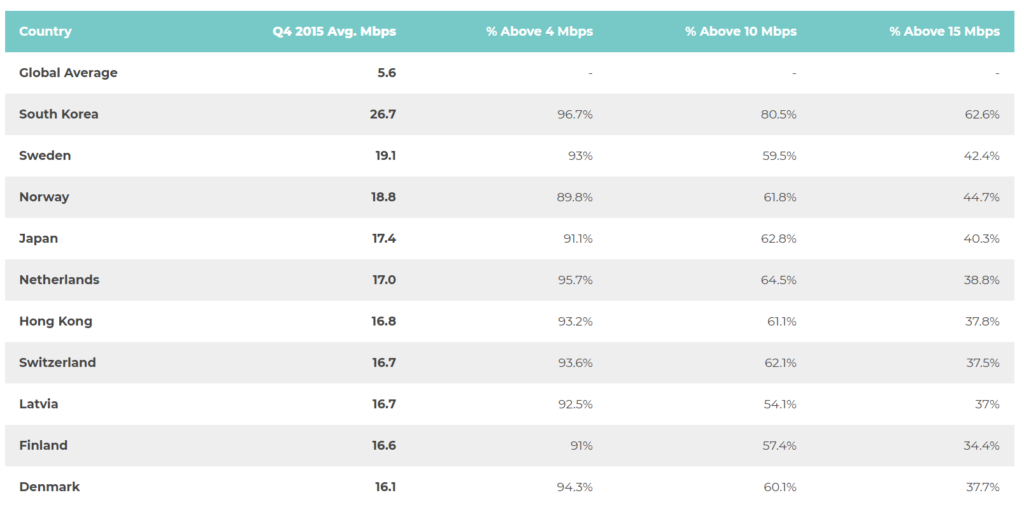We may earn a small commission if you choose to purchase from our links (at no extra cost to you!)
Wi-Fi Speed Test
What Is A Good Wi-Fi Speed Test Result?
The average Internet connection speed in the United States is 18.7 Mbps per second. This number changes all the time depending on what provider people are using and multiple other factors.
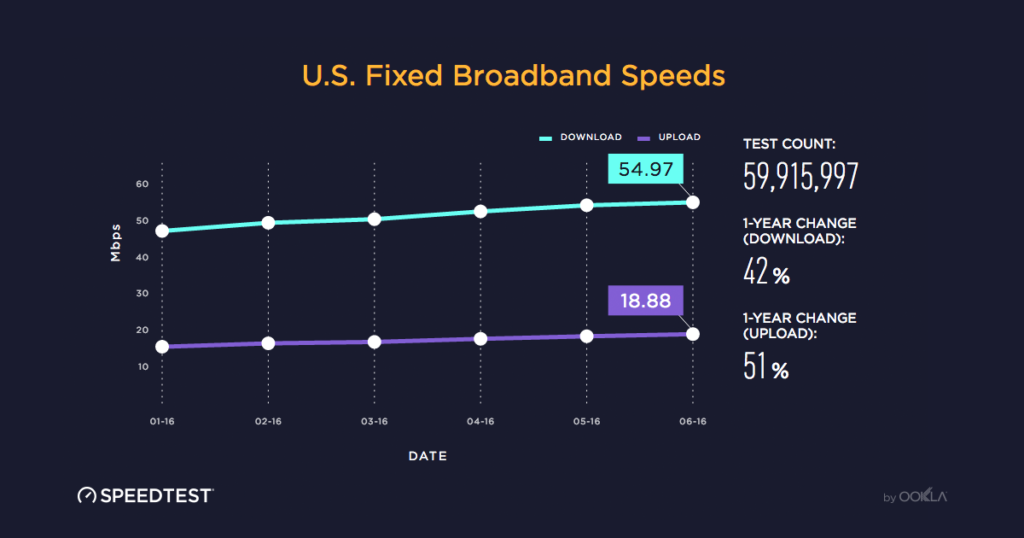
The countries with the fastest internet connections are South Korea (26.7 Mbps), Sweden (19.1 Mbps), Norway (18.9 Mbps), and the list goes on:
Why Is My Wi-Fi Slow?
There could be many factors as to why your Wi-Fi connection is slow. It could be caused by physical barriers, such as floors and walls, as they can affect the wireless signals. A simple solution for this would be either to be closer to your router or move the router closer to your device.
Another reason could be the distance between the device and the router, the farther away you are the slower your connection generally is, keep in mind the number of devices connected to the router can also affect speeds.
If you’re still having issues make sure to contact your internet service provider and make sure that you’re paying for the right plan and getting the right speeds. Speeds differ between different internet service providers, meaning you might not have the correct plan for your internet connectivity.
To sum it up, the main factors that impact your internet speeds are the placement of your router, the technology you’re using whether it be the router or the device, and the amount or type of devices that are currently connected to it.
Quick Wi-Fi Fixes For Network Issues
If you want to improve your WiFi speed, it might be much easier than you think! Most of the time if you feel that your connection is slow, you can use these simple fixes to try to get your connection working again.
1. Try rebooting your router
This is the easiest solution if you’re having latency issues. An easy way to reboot your router would be to unplug the router and the modem from the socket and wait 30 seconds before plugging it back in. Rebooting your router once in a while is also encouraged since it can improve performance and fix issues.
2. Using Ethernet
Yet another easy way to solve issues with latency, ping, and other connection factors is to use a wired connection with as many devices as you can. You can use an ethernet cable on fixed devices such as a desktop computer if it’s close enough to run a wire between it and the router. Doing this will get you much faster speeds while freeing up bandwidth on your network, this can also make it easier for other devices such as mobile phones to use the network.
3. Calling your ISP
Don’t think that there is an issue on your end? Don’t hesitate to contact your Internet Service Provider (ISP) and ask them questions about why your connection is slow and ask for professional help. Getting a professional to look into your issue will save you many hours – especially if it’s on them.
Ways To Make Your Wi-Fi Faster
If you’re struggling with slow speeds, bad connection, and other Wi-Fi issues, the following tips could help you out.
1. Place your router in an open area
Wifi connection speeds are greatly affected by distance, objects (like ceilings, walls, floors, etc), electronic interference, and the number of people currently using the network. All of the above can slow down your wifi connection.
To get the best signal possible, just place the wireless router in an open area on the main floor of your home. Make sure the placement is far away from objects and preferably above furniture. The router also shouldn’t be close to any electronics that can cause interference (such as microwaves). Try to point the antennas in a way that one is verticle and one is horizontal.
Looking for the best placement of the router? There’s a mobile app that can help you find the best places and even the dead spots, and it’s called CloudCheck. It can be beneficial to find out the best and worst places to position your router.
2. Use current Wi-Fi technology
Technology changes all the time, one of the best ways to speed up your wireless network is to always use the newest hardware. Currently, Wireless-AX (802.11ax), Wireless-N (802.11n) and Wireless-AC (802.11ac) are the new faster technology used, the older ones are Wireless-A (802.11a), -B (802.11b), being the slower and older versions.
The newer Wireless-AC routers can be up to three times faster in data transferring, this being compared to the older B/G/N models. You are also able to use the ‘dual-band’ feature which allows you to free up a channel inorder for older devices to wirelessly connect easier.
It’s recommended for you to secure your Wi-Fi network with a password so people can’t watch videos, stream, and even torrent on your wireless connection!
3. Optimize settings and limit devices
Streaming movies, playing video games, chatting with friends online will take up a lot of bandwidth on your network, this can cause slow Internet speeds for everyone connected to your Wi-Fi network. Some routers may have a feature called Quality of Service (aka QoS) settings that allow you to control which applications have a higher priority connection. An example of QoS would be to put Netflix at a high priority, meaning Netflix will work better than other apps since it has high prioritization.
Make sure that your wireless router always has the newest updates to its firmware! Most newer routers already have an automatic update feature, but you may want to access your router’s settings and manually update it to make sure it’s up to date.
It’s recommended to plug fixed devices, such as desktop computers and gaming consoles (Xbox’s, PS4’s, etc), directly in the router. This would provide an increase in bandwidth for mobile devices. Another thing you could do would be to install browser extensions that block out ads, animations, and videos, doing this should free-up some bandwidth. Small things like blocking ads improve performance.
4. Using Powerline Adaptors
Powerline adaptors allow you to use the existing electrical wiring as a data network. Although it doesn’t optimize your wireless network, it can significantly reduce the bandwidth by efficiently wiring devices that would otherwise be struggling to work. This is a great solution for fixed devices such as desktop computers, TVs, and other computers that you might use with an ethernet cable BUT without having to drag a cord throughout your house to the device since you could just hook the devices though the electric sockets in the room.
Setting up powerline adapters don’t require that much knowledge and technical skills to do so, which is another plus to powerline adaptors. The only thing you have to do is to connect one plug in by your router while having it connected with an ethernet cable, then plug another cable in the device you want to use with a second ethernet cable. The devices that are connected to Powerline connect automatically and the speeds it delivers are great!