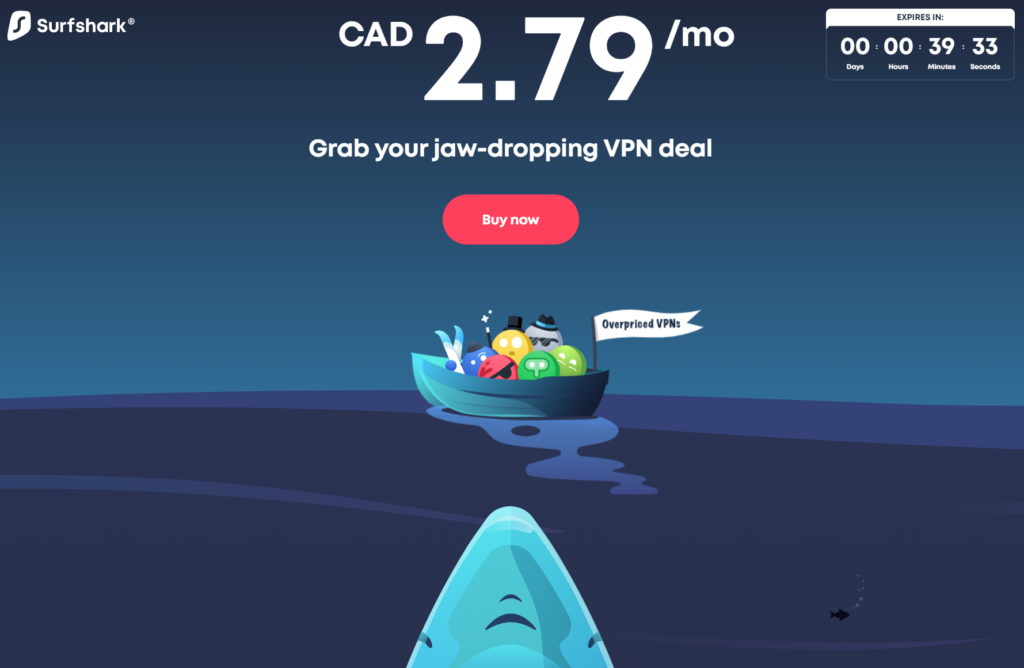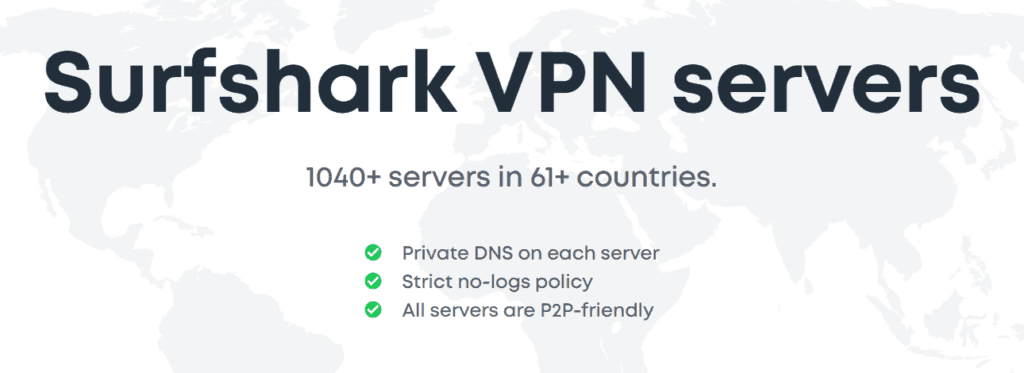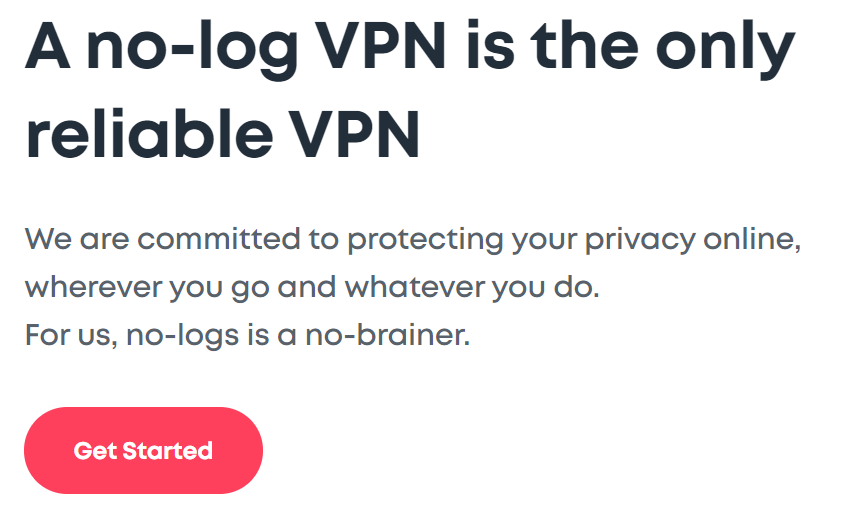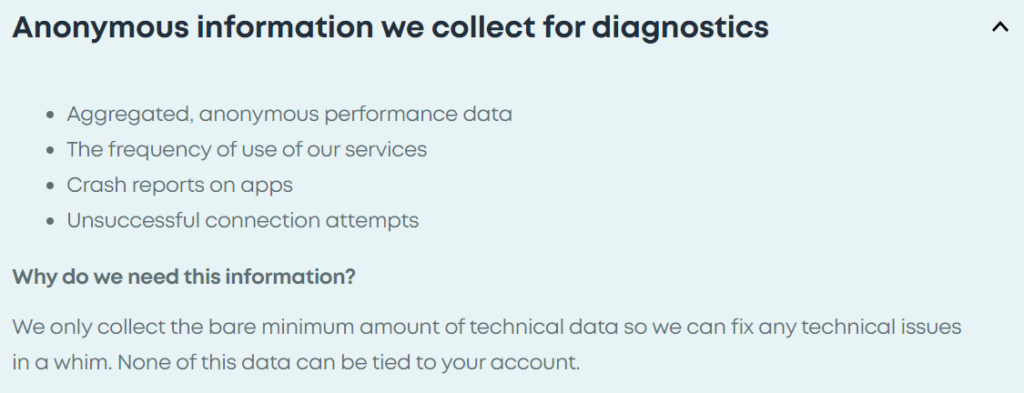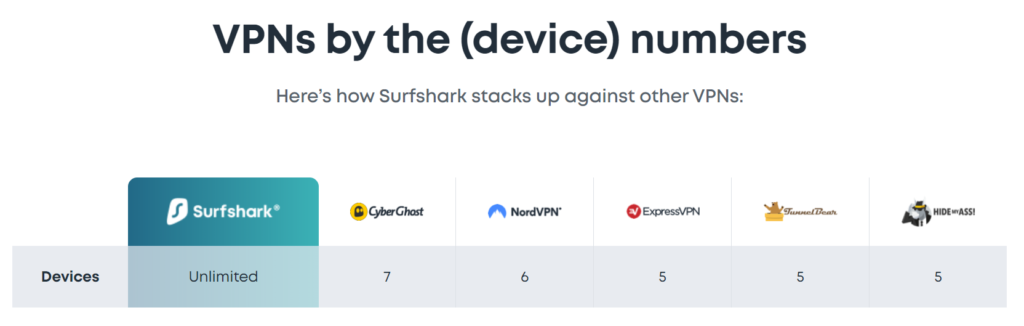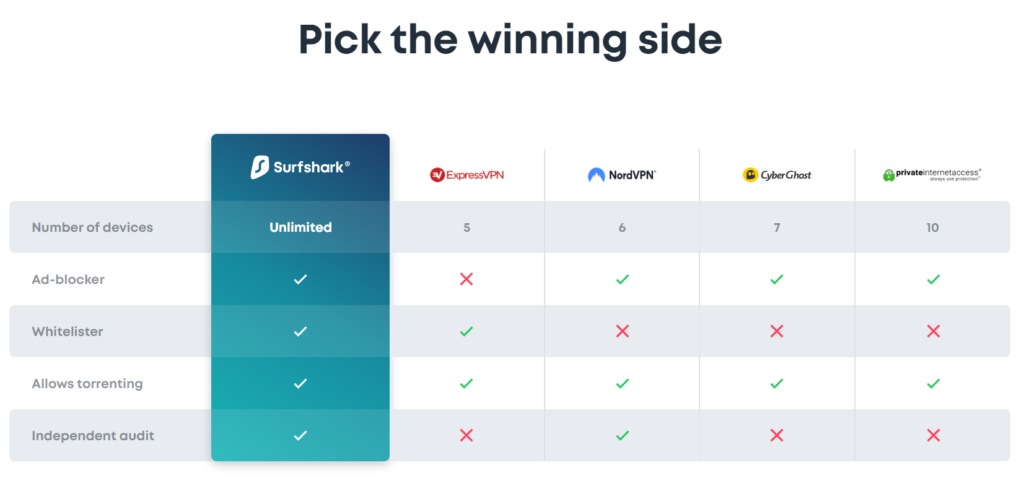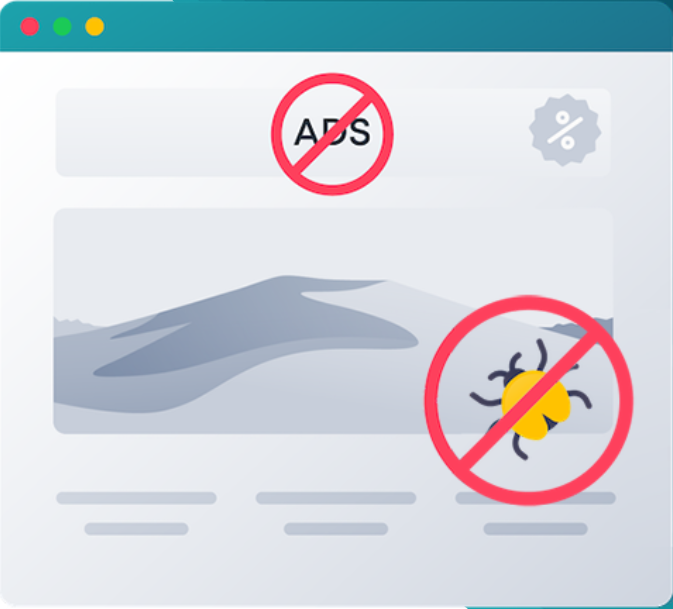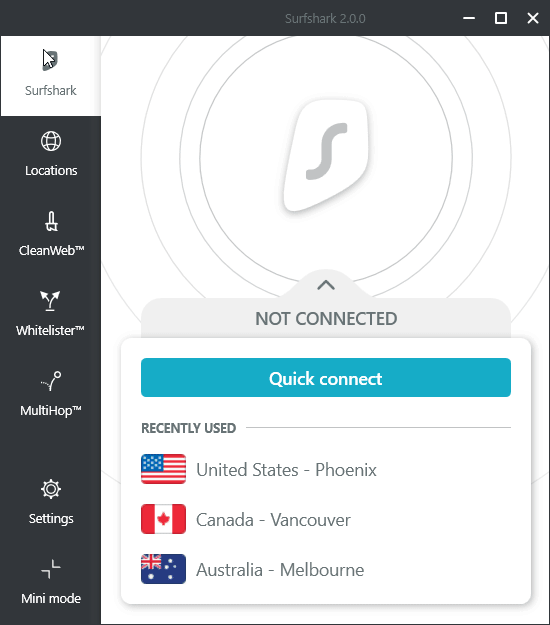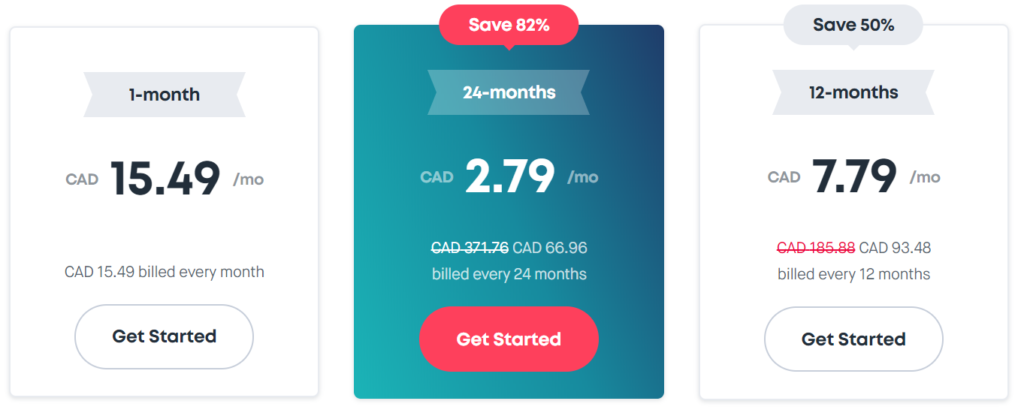We may earn a small commission if you choose to purchase from our links (at no extra cost to you!)
Surfshark Review
Surfshark Overview
Surfshark is fairly new to the VPN competition but is already one of the most popular VPNs in the market. Let’s see if it really beats the competition or is just another VPN.
Surfshark offers loads of features that other services simply don’t. These features include a kill switch and a camouflage mode which makes it seems like your browsing activity looks normal in the eyes of your internet service provider (basically your ISP can’t detect a VPN in use).
Surfshark has many useful features that are easy to use, reliable, and secure.
Surfshark is also one of the most affordable VPN services on the market at just $1.99USD (or $2.79 CAD) per month if you signup for 2-years. Surfshark offers users unlimited devices that can be connected and numerous Netflix regions (libraries).
Let’s figure out if its really one of the best VPNs on the market.
Surfshark Pros & Cons
Pros
- Large server network
- Fast speeds
- No Logs Policy
- No leaks
- 15 Netflix libraries
- Unlimited Devices
- Good Privacy Jurisdiction
- Great customer support
- Supports many platforms
- Many features
- Affordable at $1.99
- Allows P2P traffic
Cons
- Larger discounts only available for longer subscriptions
- Little activity on socials
Pros:
Surfshark's server network
Did you know that Surfshark has over 1,800 servers that are located in 64 different countries? This is impressive for such a new company to have a large server network while some VPN providers haven’t been able to reach that amount of servers in years.
Most of Surfshark’s servers are real physical servers, as well as numerous virtual locations. If you’re wondering what a virtual location is, it’s basically not at the location it claims to be. You may think it seems like one location but in reality, it’s a completely different one.
This being said all of their servers are capable of handling all the protocols and features that they offer.
Did you know that some VPN providers have up to 7,000 servers that users can connect to? This means that many users can use those servers without any performance issues. Even though Surfshark doesn’t have that many servers, their placements are in convenient locations.
In addition, they offer a multi-hop connection feature. This feature is basically where Surfshark routes VPN connections through multiple servers, this drastically increases the security of the connection as your traffic is encrypted each time it passes through a server.
Surfshark has servers that allow users to have a fixed IP address. They don’t have many but these can come in handy.
Fast Speeds
A big factor in choosing a VPN is definitely how fast the VPN works. Different VPNs can drastically change in terms of speed and connection. For the Surfshark review, I tested out 3 locations that were close to me and 3 locations that were far away.
To give some perspective before testing out the VPN, my speeds before connecting were 114.35 download Mbps and 95.25 Upload Mbps.
Note: The test were done in Toronto Ontario using the OpenVPN protocol.
Before using a VPN connection:



Short-distance Surfshark speed tests
Surfshark speed test in Canada – Toronto: 63.72 Mbps



Surfshark speed test in United States – New York: 52.18 Mbps



Surfshark speed test in United States – Detroit: 52.18 Mbps



The results above were from servers that were close to my location, and from what I saw the results are pretty good!
Next, I tested locations that were further away from Canada such as Asia, Europe, and Australia.
Long-distance Surfshark speed tests
Surfshark speed test in France – Paris: 51.29 Mbps
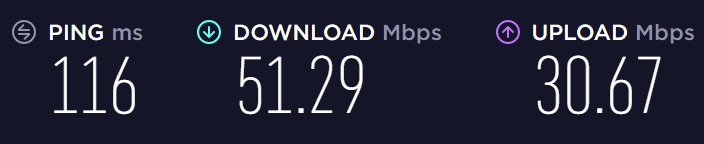
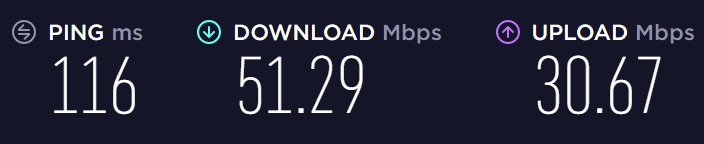
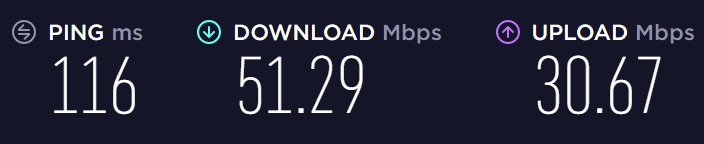
Surfshark speed test in Singapore: 55.83 Mbps
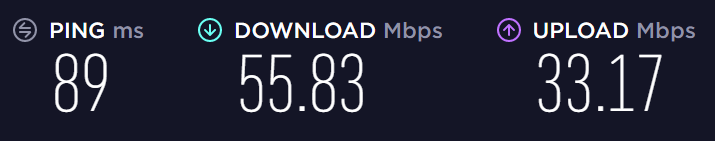
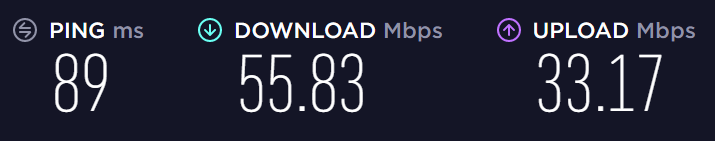
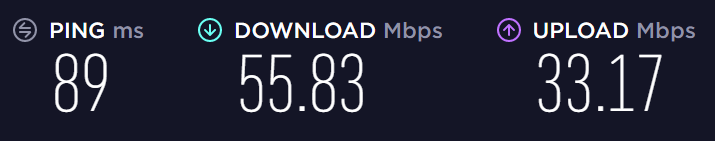
Surfshark speed test in Australia: 47.43 Mbps
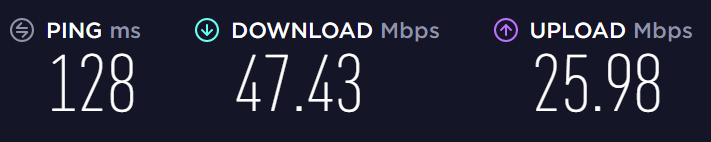
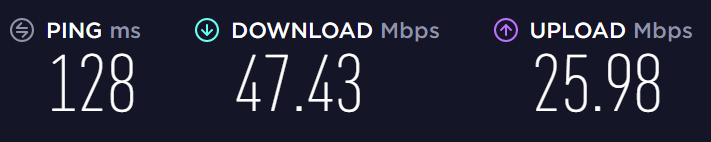
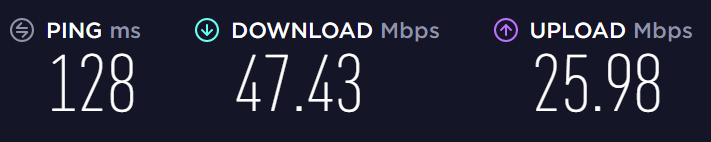
Amazing results! The speeds are really good for such as long-distance connection.
I recommend Surfshark for those who live in Europe and in North America because the speeds and features are in your favour!
The next thing I will be testing out is Surfshark’s MultiHop double VPN connection.
MultiHop Double VPN Surfshark speed test
Surfshark’s MultiHop feature allows you to connect through two different VPN servers meaning a huge extra layer of security.
Most double VPN options are located in different countries, for example, your data first gets routed through Canada then after it’s encrypted in the Canadian server it is then sent over to the United States server to be encrypted once again.
We will cover the MultiHop in depth further on!
Here are the MultiHop (double VPN) speed tests:
Surfshark double VPN Canada – United States speed test: 58.34 Mbps
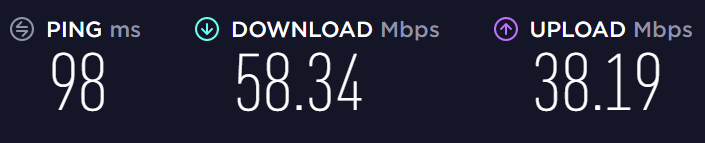
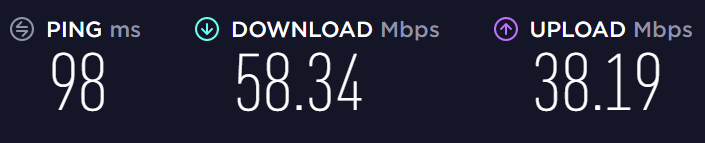
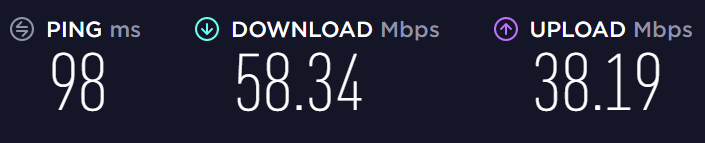
Next, we tested out the double VPN feature in France – Sweden. The result was: 32.74 Mbps
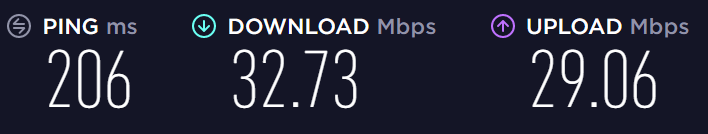
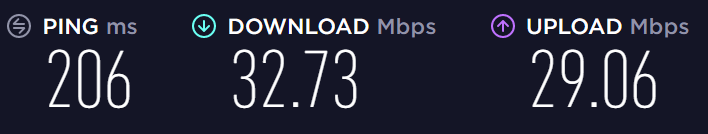
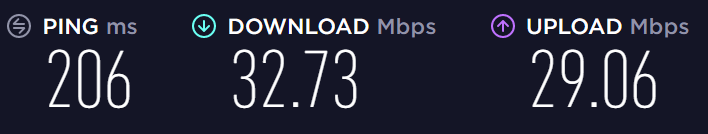
Finally, we tested out double VPN in Germany – Singapore. The speed was: 27.23 Mbps
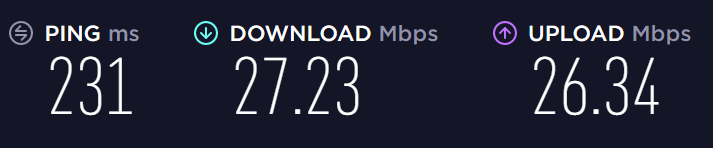
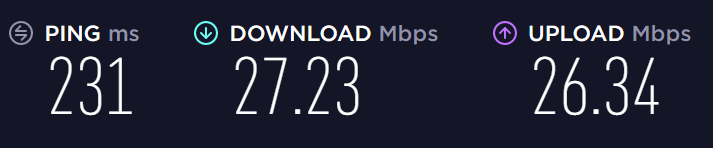
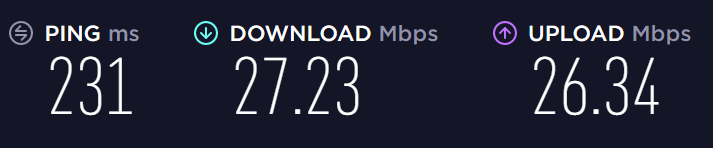
Overall the results were pretty good for any double VPN feature.
The speeds are slower than the regular VPN servers since the traffic is going through two different VPN servers across the world, in addition, the traffic gets encrypted twice during its trip.
Keep in mind that all these tests were done with a high level of encryption (256-bit encryption).
Conclusion on speed overall: Surfsharks servers are great! All the speeds are pretty consistent unlike some of its competitors. The speeds are quick and the connection is very secure.
No Logs Policy
If you use a VPN, a no-log policy VPN should always be the standard since it keeps your data, IP address, connection logs, browsing history and more from being tracked and logged somewhere.
Surfshark uses the AES-256-GCM encryption to keep all your traffic safe, the encryption method is currently the industry standard. This also protects traffic from any type of IP leak. You can see their privacy policy for more information around this.
From Surfshark’s website (read more)
Although there is some information that Surfshark stores but it’s basically just your login information (meaning your email and your encrypted password) and your basic billing information (name, address etc) when you first created your account.
Surfsharks also admits to collecting some anonymous diagnostics. Here is the list of information that they collect anonymously:
The reason why they record this information is to continuously improve their app and your experience while using their VPN.
No Leaks + Test
When considering purchasing a VPN you must always check if there are any leaks in the VPN connection.
If you’re wondering what a DNS leak is it’s essentially the company that runs your DNS server making logs and tracking everything you do on certain websites and applications. This means that your internet service provider (ISP) is able to store your online history.
Here are my results after testing with multiple IP leak detectors:
First test with IPLeak.net:



The second test was with IPLeak.org and the result tested negative for any leaks.
And the third and final test was with Perfect-Privacy.com and it tested negative for both IP Leaks and DNS leaks.
Conclusion: Overall I noticed absolutely no leaks what so ever. This is great for your privacy and well being as you won’t be targeted by ad companies or having your personal data stored in companies’ files.
Unlocks Geo-Blocked Content (Netflix)
Another good thing to look out for while searching for a VPN is definitely how well they overcome geo-restricted content, for example, Netflix. Sometimes if the content in my Netflix region is dry and boring I switch on my VPN and watch Netflix content from around the world.
From all the VPN I’ve seen this is one of the few VPN services that actually work with unblocking geo-restricted content. Most VPN’s get detected while connecting to Netflix, but not Surfshark!
Surfshark also works with the following media streaming services:
- Amazon Prime Video
- Hulu
- BBC iPlayer
- Torrenting Traffic (P2P)
- Netflix US
One more important thing to note is that Surfshark allows P2P traffic on most of their servers. This basically means that you can anonymously download torrents with any problems.
Unlimited Devices
When looking for a VPN you often notice that theirs a finite amount of devices allowed to connect simultaneously. This can be quite annoying if you have many devices you want to connect, but did you know that Surfshark offers unlimited devices!
This means you can connect all your devices simultaneously under one account. You can also share accounts with friends and family to get the most out of it while protecting your privacy!
Surfsharks even supports smart TV’s, gaming consoles (PS4, and Xbox), and FireTV.
Here is a comparison between Surfshark and other VPN services on the number of devices that can be connected at the same time:
Surfshark also created a chart comparing their VPN to the other VPN services. As you can see below they offer an ad-blocker (we’ll cover it soon), torrenting, independent audits, and a whitelister.
Good Privacy Jurisdiction
Before getting a VPN it’s important to get a good understanding of the service’s background information.
Surfshark has done everything in its power to protect their users from data collection. To this day there haven’t been any data leaks from Surfshark which is very impressive to say the least.
Jurisdiction
As you’ve probably noticed many VPN services are based in interesting countries, and Surfshark is not an exception. It’s based in the British Virgin Islands (BVI), it’s also based in the same place that ExpressVPN is based.
The reason why all the top VPN services pick this particular country is because of its data-retention laws, as well as full autonomy which protects businesses that are based in it. Most importantly the VPN isn’t affected by the 5/9/14-Eyes Alliance (international information-sharing agreement).



As I previously mentioned Surfshark doesn’t collect any logs. For this to be allowed the company must be based in a country that has laws in place to let this be possible. They have done a lot of things to cover your basic privacy needs.
Any data leaks?
No!
While taking a look into Surfshark’s history I could find anything about data leaks, meaning this VPN has a perfect track record. This gives you a good indication of whether you should or shouldn’t trust the VPN. This is as perfect as it gets for a track record.
Although the VPN is much newer to the competition it has been able to keep all of its promises and hasn’t shown any signs of stopping. I would trust this VPN with my information since there haven’t been any issues with data collection.
Great customer support
They offer many different ways for users to contact them and it makes it really easy for your questions to be answered. As you can see below they also offer a live chat feature that allows you to talk to a real person about your problem and get it resolved quickly.
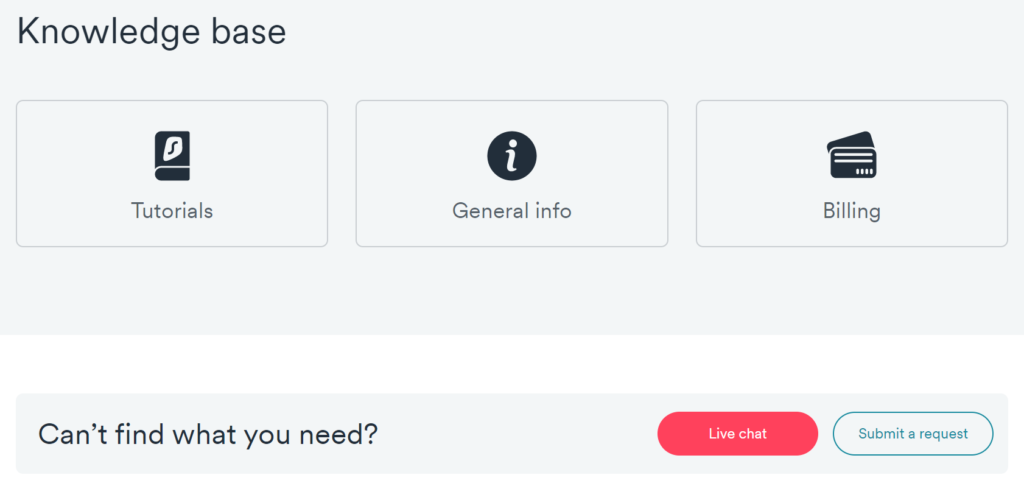
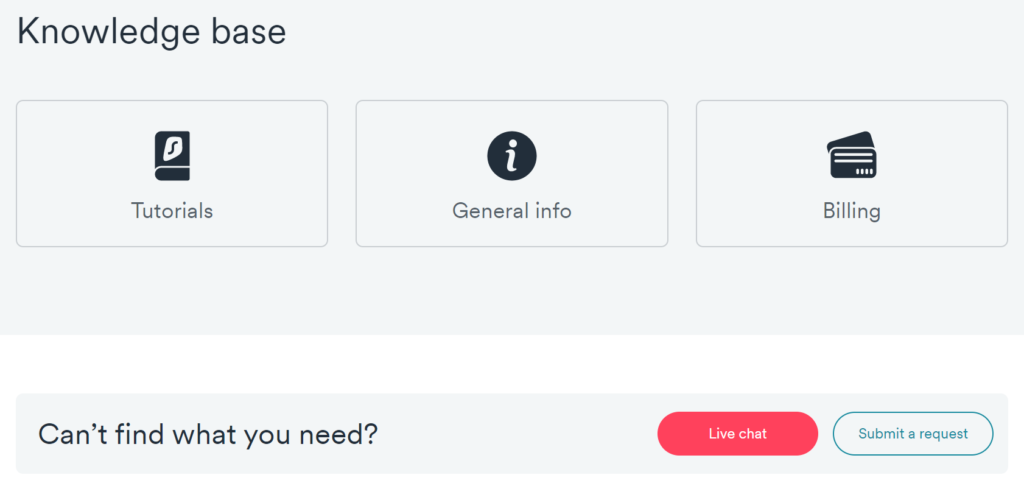
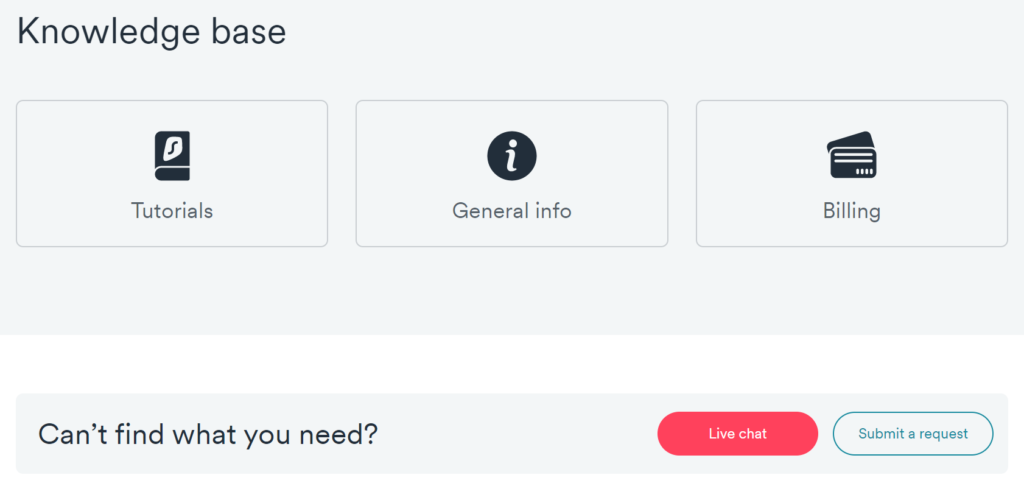
If you want to get answers or having some additional questions the recommended place to start looking would be Surfshark’s website. It’s where you can find many options for help like the live chat option. Here are the different ways you can get in contact with them:
- FAQ – Can help you find answers to your general questions at a basic level.
- Live Chat – It’s a great way of contacting Surfshark since it’s a minutes wait from talking to a real person, and they always have a solution to your problem.
- Tickets – If you want to use the “official” way of contacting them you can go on their website and fill out a form describing your issues and wait for a response.
- Support Guides – Looking at Surfshark’s support center gives you many tutorials on how to use the VPN effectively and quickly, it can definitely be helpful if you’re looking for how to set it up on a router.
I went ahead and tested out the live chat feature on their website. I noticed that you didn’t even need an account to talk to a representative! I waited around a minute before I got a detailed response to my question.
I took a screenshot of the chat, see here:
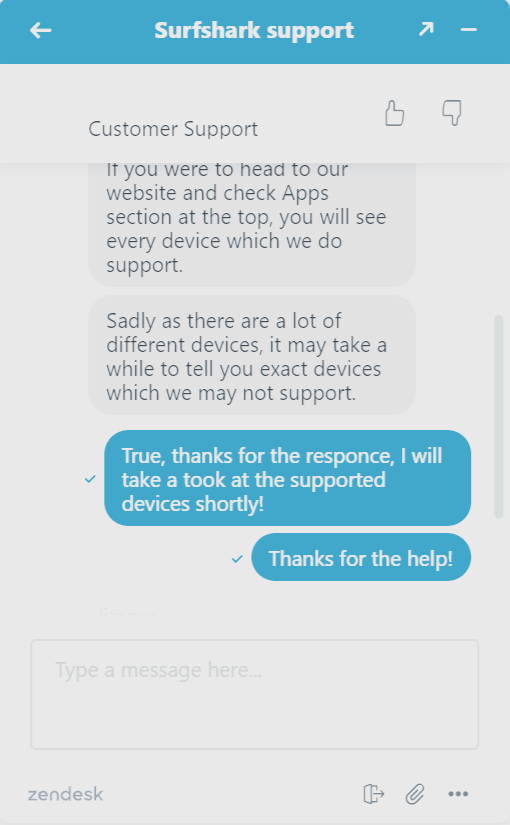
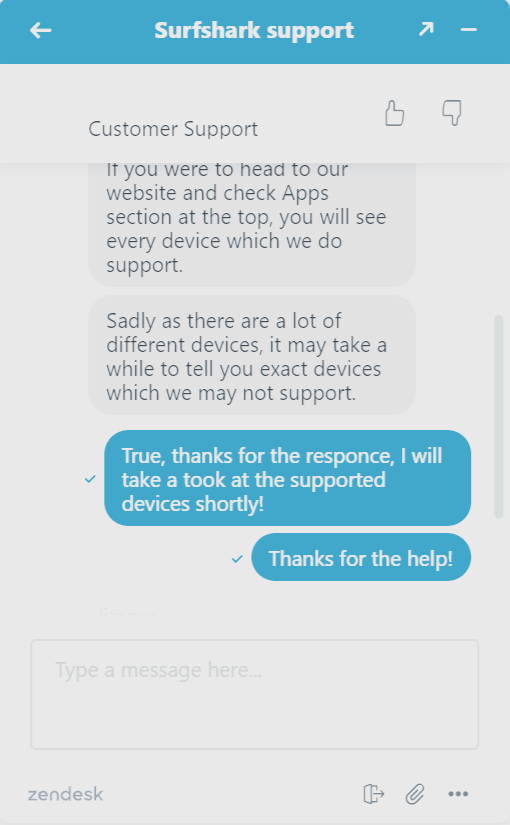
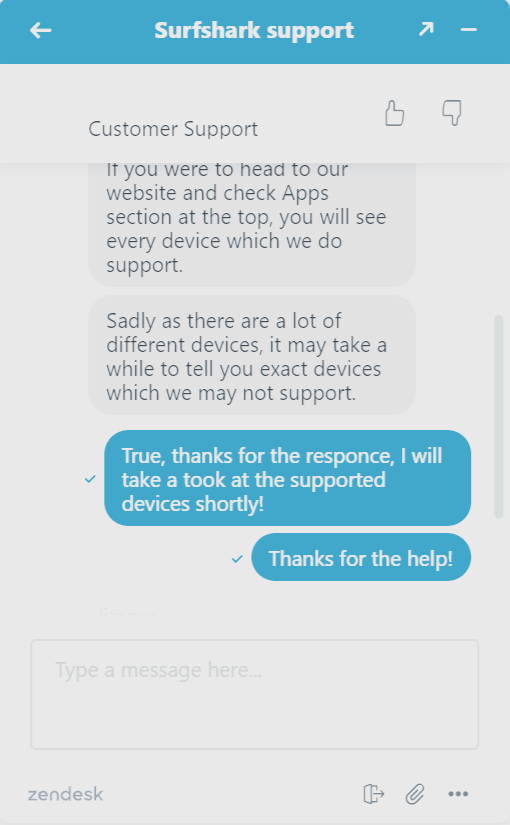
As you can see above Surfshark is doing everything they can to provide users with a functioning support system. We’re positive your question will be answered quickly!
Supports many platforms
As many good quality service providers, Surfshark has made its services available to an extremely large variety of devices, meaning you can use it on almost any device!
See the picture below of some of the devices they support:
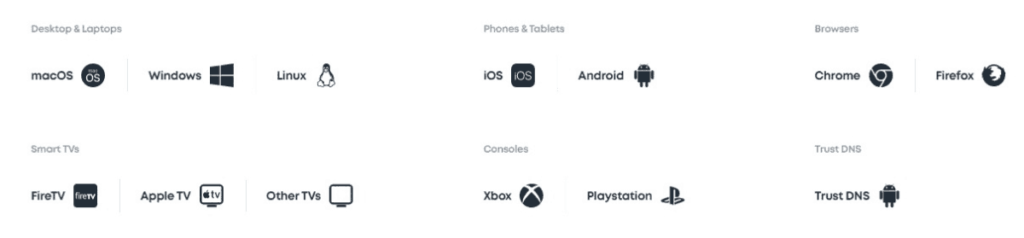
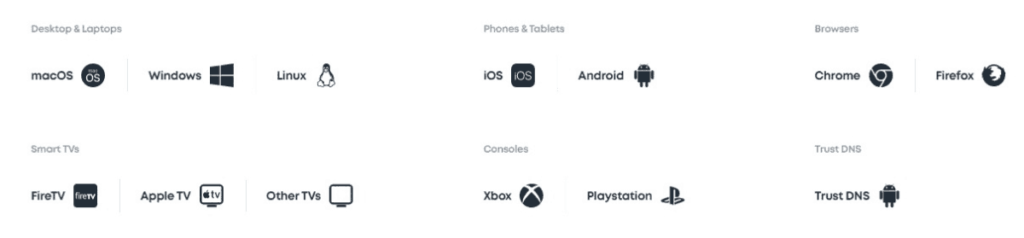
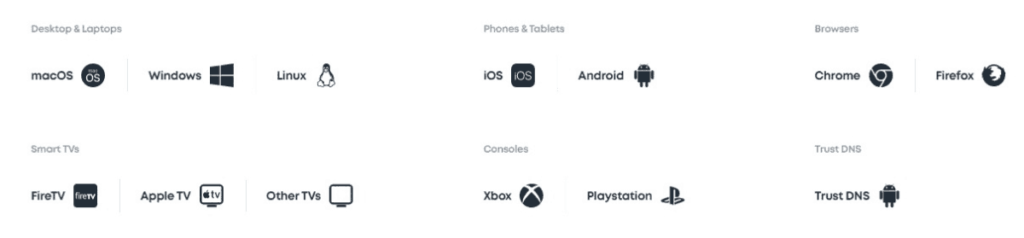
Another really cool feature that not a lot of VPN services offer is being able to install it on gaming devices such as the PS4 and Xbox as well as smart devices like Apple TV.
Note: Just a reminder that if you choose to install the VPN on your router your speed can reduce significantly, this goes for not only Surfshark but all VPN services. The reason why it can be much slower is all your traffic is being encrypted and routers don’t have that much processing power.
If you want for full network protection you can even use Surfshark on your router! If you’re interested see here!
Many features
Surfshark may seem like a regular good quality VPN but it offers so many features backed up by advanced technology. It seems like every VPN today always comes with extra features that provide a lot of value and Surfshark is no different. The features they offer are incredibly useful and addon to the experience. Now let’s see all the features!
CleanWeb
CleanWeb offers users an ad blocker that constantly protects users from malware and phishing attempts. In the long run, it can save your mobile data since you’ll no longer use data on ads & trackers, and it’ll discard suspicious links and only allow you on safe sites.
Whitelister
The Whitelister feature basically allows certain applications to go around or bypass the VPN connection. As weird as it is it’s pretty handy for some apps or sites that are ‘against’ VPNs. For example, Netflix, Amazon, Hulu, and the BBC are VPN blacklisters.
Surfshark lets you do this in multiple ways. The first option is for you to allow a specific application to be an exception to the VPN, the second option is that you can whitelist specific websites (that don’t support VPNs) which allows you to access them directly without a VPN connection.
Camouflage Mode
According to Surfshark’s website, Camouflage Mode is server obfuscation. If you’re wondering what it means it’s a technology that is used to make it look like your connection seems like normal traffic. It makes your connection seem like you’re not using a VPN.
The purpose of the Camouflage Mode in real scenarios is to fight against content blocking. When using this feature it makes your traffic much harder to spy on. Governments can also tend to block standard VPN ports.
MultiHop
MultiHop is a great feature for those who want an extra layer of security. Your MultiHop connection gets routed through two different servers often located very far away (often overseas). MultiHop is also great for journalists who are protecting their sources or an activist who doesn’t want to be tracked by government tracking.
You wouldn’t want to use MultiHop for P2P downloads/uploads, streaming (since it significantly reduces speed), and casual use (since it’s slower than a regular connection).
NoBorders Mode
Great for highly restrictive areas where regular VPN connections may be detected by advanced guards put in place to prevent the use. This is a great situation to use NoBorders Mode since with one click you can bypass the guards and continue using your devices normally.
BlindSearch
BlindSearch is an ad-free search engine that is similar to DuckDuckGo as it uses Bing’s API. Results displayed by BlindSearch are legit and organic, it doesn’t track your search history and offers a zero logs policy for all their products. The product is an extra $0.99USD per month on top of the regular plans.
HackLock
HackLock is a service that alerts you if your emails or passwords are found in leaked databases, it’ll let you know as soon as it knows. HackLock is focused on privacy and offers a no-logs policy. This feature is helpful since you become aware of a leaked email or password and may have the ability to change your passwords before anyone else.
Allows P2P Traffic
Surfshark allows torrenting and claims they’re the Best VPN for torrenting. It works with uTorrent and other P2P clients and comes with many safety measures such as the kill switch and the no-logs policy. The speeds are reliable for torrenting as well.
Affordable at $1.99 USD
At $1.99USD or $2.79CAD for a 24-month subscription you can get your hands on Surfshark and all of the features. This pricing is amazing compared to other top VPNs. This can help you get Surfshark for the discounted rate of $1.99USD.
If you consider all of the extra features that Surfshark offers this deal is amazing. Surfshark also offers a feature called BlindSearch and a feature called HackLock. They provide more advanced technology to ensure your online presence has more security and privacy. These extra features cost $0.99 per month (USD) additional to the basic plans.
Surfshark accepts multiple different payment methods that include credit cards, PayPal, cryptocurrencies, and even more. All three plans come with the same amount of features. They also offer a 30-day money-back guarantee for those who aren’t satisfied.
Cons:
Larger discounts only for longer plans
Surfshark offers some of the most affordable plans in the VPN market. But as you can see the large discounts are only offered to the longer plans such as the two-year and the one-year plans. The monthly plan is quite expensive at 15.49 CAD or 10.99USD per month.
The thing is most VPN services do this. They often make their longest plan have the best discount and their monthly plan pretty pricy.
Little activity on socials
Surfshark hasn’t shown much activity on Twitter, it would be interesting to see Surfshark more active on social media, posting new updates or just hanging out with employees. This would make them more trustworthy and put a face to the service.
Surfshark FAQ
Here are some common questions around Surfshark.
Does Surfshark work in China?
Surfshark does indeed work in China. This can be done by using Surfshark’s dedicated servers to help you bypass the Great Firewall.
Does Surfshark offer a free trial?
Yes!
Surfshark does offer a money-back guarantee within 30 days of purchasing a plan. This is great if you just want to test it out without any risk.
Conclusion on Surfshark
Overall Surfshark has been great! After using Surfshark and testing it, I can say it’s a good service. The speeds are fast and reliable, you are allowed to connect unlimited devices, it offers the great encryption that is industry-leading, and offers tons of features that are useful and reliable.
Surfshark is just under $1.99 per month for its 24-month plan! I genuinely recommended Surfshark for those who think of their privacy and security.
If you’re curious to see some of Surfshark’s competitors you can check out our ExpressVPN review or NordVPN review!