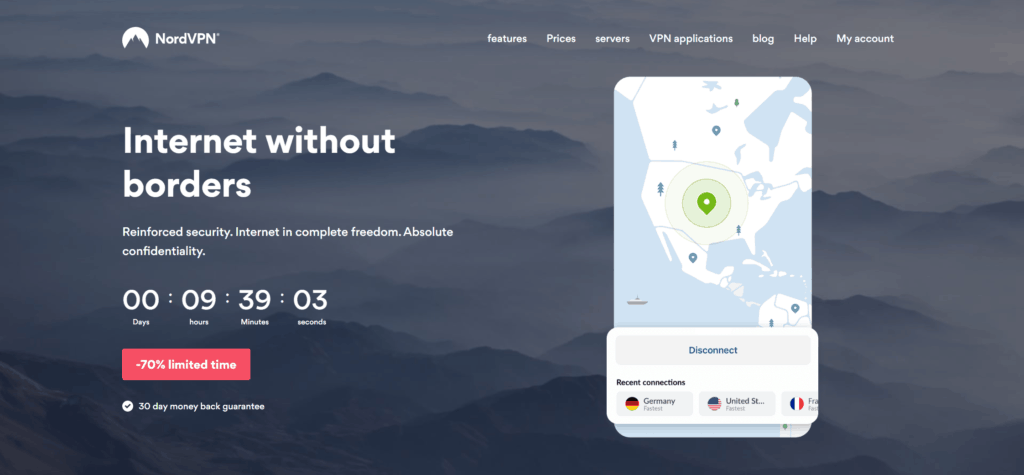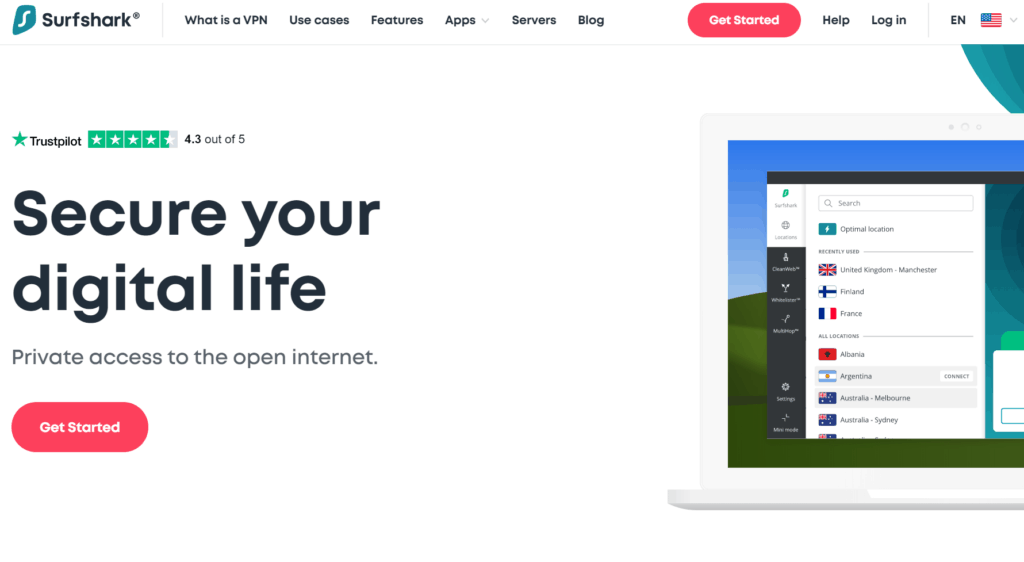We may earn a small commission if you choose to purchase from our links (at no extra cost to you!)
Best VPNs for Android

There are more and more VPNs being added to the Play Store monthly, with a majority of the VPNs being dangerous and fraudulent. It’s good to remember only a reputable VPN will protect your Android device from harm, but how do you know which VPNs are safe and which VPNs aren’t?
Each VPN in this list has its dedicated Android application that is easy-to-use and overall user-friendly. We also made sure each app looks visually appealing and doesn’t have any issues or major bugs, all of the VPNs work up to Android 10 (10.0).
Finding VPNs that would fit into the criteria below was quite time-consuming and difficult, but, we’ve taken the time to test more than 250+ VPN services and ranked them based on reliability, performance, and the overall company reputation. Here are the criteria for VPNs to rank on the list:
- No-Logs (no collection/tracking of personnel data)
- Track History (the company is honest, hasn’t had big issues in its history)
- Custom Application (the application must be stable meaning it doesn’t crash and have no big issues or bugs)
- Leak Protection (there shouldn’t be any DNS leaks or IPv6 leaks)
That being said let’s get into the best VPNs for Android:
1. NordVPN - best VPN for Android
Pros
- Superfast same-country speeds
- No logs & no IP, DNS leaks
- Works with Netflix, Disney+, etc
- Large server network (5,300+ servers in 58 countries)
- Apps for many devices such as Windows, Mac, iOS, Andriod, etc
- Torrenting P2P allowed
Cons
- Big discounts only available for longer subscriptions
- Extra VPN protocols for Windows & Android need manual configuration
- Doesn't accept PayPal in all countries
NordVPN has over 5,390 servers that are located in more than 60 countries. If you’re looking to be able to stream in HD they also offer specialized servers perfect for streaming HD content, and even P2P/torrenting traffic (these servers are known as their high-performance servers). (full NordVPN review here)
With over 250,000+ reviews and a user rating of 4.2 NordVPN is definitely the best VPN for Android. While being affordable it offers tons of great features such as multi-hop, built-in adblockers, and the biggest network among its competitors. All of these features are easily accessible from their custom easy-to-use app that can either be downloaded from the Google Play Store or NordVPNs website.
NordVPN is also one of the best VPNs for streaming since its large network and quick speeds. It works with tons of streaming platforms such as; Netflix, Amazon Prime, BBC Player, and other popular streaming services. All of this is possible through NordVPN’s streaming-optimized servers that can unlock most streaming services.
A feature they offer called SmartPlay allows you to automatically detect a specific server that has the ability to unlock certain types of content. They also offer a dedicated torrenting profile that offers special servers that can be used for P2P connections, all while being accessible from your Android device.
The company is located in Panama which is located outside of the 5/9/14-eyes alliance and has great privacy-friendly laws in place. The app uses the 256-bit AES encryption method and a zero-logs policy to ensure that all of your data is safe. The app includes an automatic kill switch (blocks traffic if VPN connection suddenly interrupted), and a feature called CyberSec which blocks malware, trackers, and advertisements all from the servers-side.
Here are some key features of NordVPN that you need to know:
- Platform availability – NordVPN has created custom apps for almost every platform you can think of. This includes smart TVs, Routers, even gaming consoles.
- No-Logs policy – NordVPN is a verified no logs VPN service (verified by PWC AG in Switzerland).
- Features – NordVPN offers it’s users tons of unique and useful features that enhance user experience.
- Location – NordVPN is a company that is based in Panama, meaning it has good privacy laws and it outside of the 5/9/14 eyes alliance.
- Server Network – The VPN company currently has over 5,390 servers that are located in 60 countries across the globe.
If you have any questions NordVPN offers 24/7 live chat support as well as other 24/7 contact methods. They also offer a 30-day money-back guarantee for all of their plans, so don’t be afraid to test them out. (get 70% off NordVPN here)
Pros
- Superfast VPN speeds
- No log policy
- No IP address leaks
- Works with Neflix, and other streaming services
- Easy to use apps
- VPN browser extensions
- Over 3,000 VPN servers in 94 countries
- Torrenting
Cons
- Short-term plans are expensive
- No kill switch for mobile (iOS and Andriod)
ExpressVPN has a huge server network with more than 3,000+ servers that are located in 94+ countries. Each server operates in high-performance and each server allows P2P/torrenting traffic. ExpressVPN is great for streaming and torrenting on Android and it’s currently the fastest VPN we’ve tested for Android. (read the full ExpressVPN review here)
ExpressVPN is a VPN service that is based in the British Virgin Islands (BVI). It offers users the OpenVPN protocol and 256-bit AES encryption to keep your data safe. They also have a no-logs policy in order to keep your data safe from third-parties and offer an automatic kill switch just in case your VPN connection drops. ExpressVPN also protects you from IPv6 leaks and DNS leaks and offers a split tunnelling feature.
The VPN currently has 145,424+ reviews and a user rating of 4.0 stars overall. ExpressVPN is a great VPN service since it offers lots of useful features. All of their features are easily accessible from ExpressVPN’s easy-to-use Google Play Store app. ExpressVPN can ensure that all the traffic sent to and from your Android device is secure.
While testing ExpressVPN we found that it does well at unblocking streaming services such as Netflix and it’s fast enough to handle HD streaming. It’s also great if you’re looking to stream on other devices such as Apple Smart TVs, gaming consoles, and even routers.
Each ExpressVPN server is always running on the same version, this is ensured by ExpressVPN’s TrustedServer feature. All of the servers run on RAM mode meaning they can’t store data on them.
Here are ExpressVPN’s main features:
- Fast Speeds – Each server offers high performance and the ability to stream content in HD.
- Streaming Services – ExpressVPN’s servers work with most streaming services such as US Netflix.
- Easy-to-use – They offer an easy-to-use and easy-to-setup Android app that everyone can easily understand. The app has no issues and is reliable.
- P2P/Torrenting – ExpressVPN’s servers offer high-performance as well as permitting torrenting traffic on all of their servers.
- No-logs – The VPN won’t track/collect your personal data. This is an important feature that most great VPNs have.
Another great feature that ExpressVPN offers is a 24/7 live chat feature as well as multiple other communication methods. Each of their plans come with a 30-day money-back guarantee, so you can try them out risk-free. (ExpressVPN 3 month for free here)
3. Surfshark - Unlimited Connections
Pros
- No logs policy
- Unlimited connections
- Torrenting allowed
- Works with Netflix
- Safe and secure
- Multi-hop
- Adblocker
Cons
- Android app sometimes unstable
- OpenVPN protocol not available for macOS
Surfshark is fairly new to the VPN industry but it has already made its mark. It offers over 1600+ servers that are located in over 63 countries all over the world. Each server is fast enough to support HD streaming and they also have additional servers made for torrenting. But Surfshark’s best feature is its unlimited number of simultaneous connections which can be shared with your family and friends.
If you’re looking for a VPN that is good at streaming and unblocking geo-restricted content Surfshark is perfect for you. During our Surfshark tests, we were able to unblock multiple different streaming services such as US Netflix, BBC Player, and more in HD.
Surfshark is based in the British Virgin Islands which is outside of the 5/9/14 eye alliance. The Surfshark Android app uses the 256-bit AES encryption method as well as a no-logs policy to ensure that all your personal data is protected. The Android app itself doesn’t drain a lot of battery meaning you can be connected to the VPN for a significant amount of time.
The Android app offers two different kill switches one being the Android native kill switch and the other being the regular kill switch. The native kill switch works well with the Whitelister feature as it allows you to choose which traffic is protected. There is also an option to use fewer data to save more mobile data.
Surfshark is great if you want to bypass censorship and VPN bans. They offer great obfuscation settings that can bypass almost anything, it’s a great feature if you’re a journalist or someone who travels a lot. Some other features are the Camouflage mode which makes it look like you’re not using a VPN connection and a NoBorders mode feature which lets you use the VPN in censored countries.
Here are Surfsharks best features that you should know:
- Bypassing – Surfshark offers multiple features that help you bypass censorship and restrictions. The features are the Camouflage mode, NoBorders mode, and multi-hop.
- Torrenting – They refer to themself as the “torrenting friendly VPN that has everything you need”. They also offer great high-performance servers with great foundations in place.
- No-logs policy – The VPN has an absolute no-logs policy meaning they will not track your VPN history at all. You can read their easy to understand privacy policy here.
- Country-based – Surfshark is a VPN company based in the British Virgin islands they don’t have to share information with the 5/9/14 eye alliance. The British Virgin Islands also offers great privacy-friendly laws that add an additional layer of security on top of the rest.
- Features – There aren’t many VPNs that have as many features as Surfshark does. All of their features are useful when you’re connected to the VPN.
Surfshark offers 24/7 live chat support and a 30-day money-back guarantee on all of their plans. If you’re interested you can get 83% off Surfshark here.
4. ProtonVPN - Swiss based



Pros
- Unlimited data
- Safe jurisdiction (Switzerland)
- Honest company
- Good reputation
- Secure network
- Works with: Windows, iOS, macOS, Android, Linux
Cons
- Performance with some servers
ProtonVPN offers both a free and premium plan. ProtonVPN is the best free VPN out there currently since it has the best features, more security, and more reliability than any other free VPN. (read our best free VPNs here). That said Proton offers over 876 high-performance servers that are located in 50 countries. Each ProtonVPN account can be simultaneously connected to up to 1 device (the premium plan offers up to 10 simultaneous devices).
The ProtonVPN Android app on the app store has millions of downloads and a user rating of 4.0 (with 8,000 reviews). The app itself if easy-to-use and features a clean, yet modern interface. The free plan also offers unlimited bandwidth which most free VPNs don’t have. Proton is serious about online anonymity and understands the users, so no personal identifying information is needed to sign-up.
The Android application uses 256-bit AES encryption which is also the highest strength of encryption (the industry standard). The VPN protocols offered are OpenVPN and IKEv2/IPSec which are reliable and trusted in the VPN community. ProtonVPN is also based in Switzerland meaning it benefits from strong legal protection (privacy-friendly laws) as well as being outside of the 5/9/14 eyes alliance.
Here are some key features of ProtonVPN you should know:
- No-Logs – ProtonVPN ensures that your private browsing history stays anonymous and private. The no-logs policy even applies to their free VPN plan, which is rare in the world of free VPNs.
- Server Network – ProtonVPN offers 877 high-performance servers in 50 countries. Even though their server network isn’t as large as other services it sure is growing quickly.
- Torrenting – ProtonVPN is a great VPN for torrenting (and is the best VPN for free torrenting) since it offers a good amount of servers and proper layers of security to ensure that you will be safe.
- Based In – ProtonVPN is based in Switzerland meaning they benefit from the strong pro-privacy laws. Being based in Switzerland also means they’re outside the 5/9/14 eyes alliance.
- Easy-To-Use – The ProtonVPN Android app offers an easy-to-use app as well as a clean and modern interface that anyone could get around.
ProtonVPN is a great VPN service for Android (especially if you’re looking for a free Android VPN). They offer a 7-day money-back guarantee on all of their plans, meaning you can try them out without risk. If you have any questions you can contact them through email.
5. Private Internet Access - Automatic Malware blocker



Pros
- Affordable
- 3300+ servers 33+ countries
- No leaks found
- Netflix works
- Strong encryption
Cons
- Bad jurisdiction (US)
- Support through tickets only
Private Internet Access has over 3,125+ servers in their network that are located in over 33 countries. All of the servers are fast enough to stream HD content from anywhere in the world. PIA is also great if you want to share with your friend and family since they offer 10 simulations connections. PIA is also a great VPN service if you’re looking to torrent.
During our tests, we found that PIA is a great VPN if you’re going to stream content. Their servers are able to unblock some Netflix regions as well as multiple other popular streaming services such as Hulu. All the servers are equipped to handle HD streaming.
Private Internet Access is based in the United States which is located inside the 5/9/14 eye alliance, although this may seem like a deal-breaker PIA has created FAQ around this topic read here. The PIA Android app uses the 128-bit encryption by default, go to the settings and select a stronger encryption method.
Here are some Private Internet Access features you should know about:
- Torrenting – PIA is a great VPN for torrenting since it offers a wide range of high-performance servers to choose from.
- Kill Switch – There is a kill switch feature available on the Android app that blocks the traffic if the connection suddenly drops.
- Large Network – PIA offers 3,300 different high-performance servers located in 33 countries. This makes it great for streaming HD content and torrenting.
- Streaming – During our testing, we have found that PIA can unblock some Netflix regions and multiple other popular streaming platforms.
- No-Logs. Period. – PIA is a VPN service that is strongly against keep/storing people’s private information. PIA will not store any logs and won’t collect your activity. See here for more.
Private Internet Access is a very popular VPN service and is highly recommended even on Reddit. They offer a 30-day money-back guarantee on all plans, so you can easily try them out risk-free. They also offer live chat 24/7 if you have any questions.
Frequently Asked Questions
Here are some common questions that I came access while researching and testing the best VPNs for Android.
Can I use Android VPNs on my computer?
Yes, all of the VPNs recommended on this list are also all available on Windows and macOS. You can easily secure all of your devices with just one VPN account, plus all the VPNs listed above offer multiple simultaneous connections meaning you can use one account on all your devices.
What are the best VPNs for Android tablets?
Every VPN listed above will also work with any Android tablet. Our #1 recommendation for Android tablets would definitely be NordVPN. Note that all the other VPNs listed above are also great VPN services that are worth checking out.
What's the best free VPN for Android?
Although we don’t recommend getting a free VPN service because of the risks, there are a handful of great free Android VPN services out there. If you are curious we have created our own best free VPN list here.
If you’re not sure whether or not to purchase a VPN, all of the VPN services above offer a money-back guarantee (usually 30-days) you can use risk-free. It’s a much safer alternative than using a free VPN service that most likely doesn’t work (and may have adware, and malware).
How to install a VPN on your Android device
The easiest way to install a VPN is through the Google Play Store or a similar app. Most VPN services have custom apps that can be found on the Google Play Store. You just need to download the app from the Google Play Store and follow the instructions:
- Download app and open
- Enter in log-in information (sign-in)
- Done. Connect to a VPN server, or choose the recommended server the app providers for you.
It’s as easy as that. It shouldn’t take more than just a few minutes to set up.
Summary
After testing tons of VPN services and researching online I found the best VPNs for Android. Each VPN on the list is honest, reputable, and has a good overall performance.
While creating this list I also review the VPNs reputation and reviews on third-party platforms such as TrustPilot and Reddit. The best Android VPN is hands-down NordVPN since it offers a great overall app that is easy-to-use and trustworthy. The other VPNs are also great and they definitely deserve to be checked out. If you’re interested there is a 70% off NordVPN discount here.