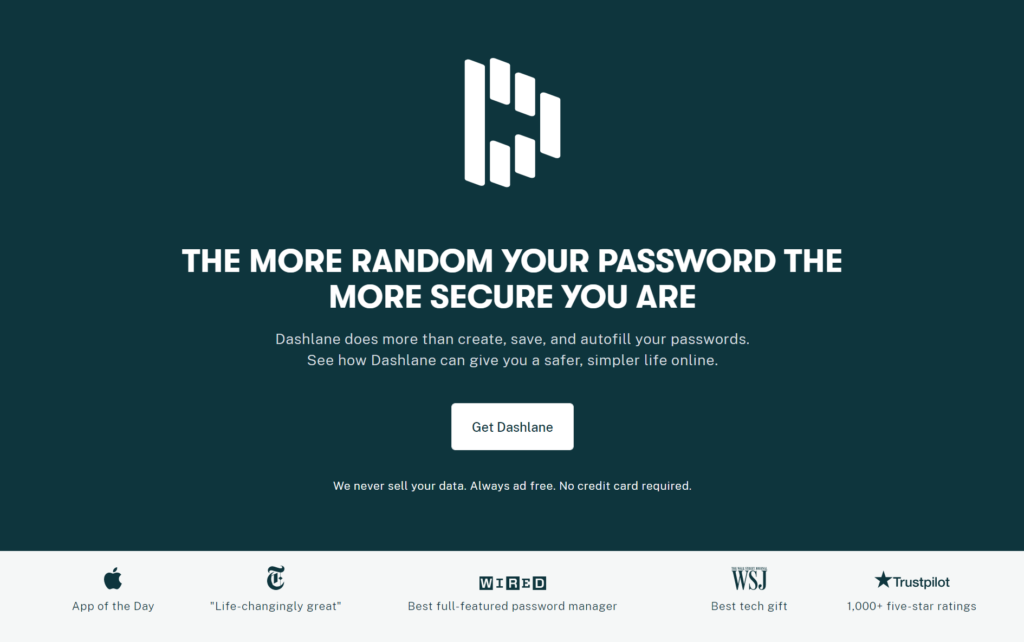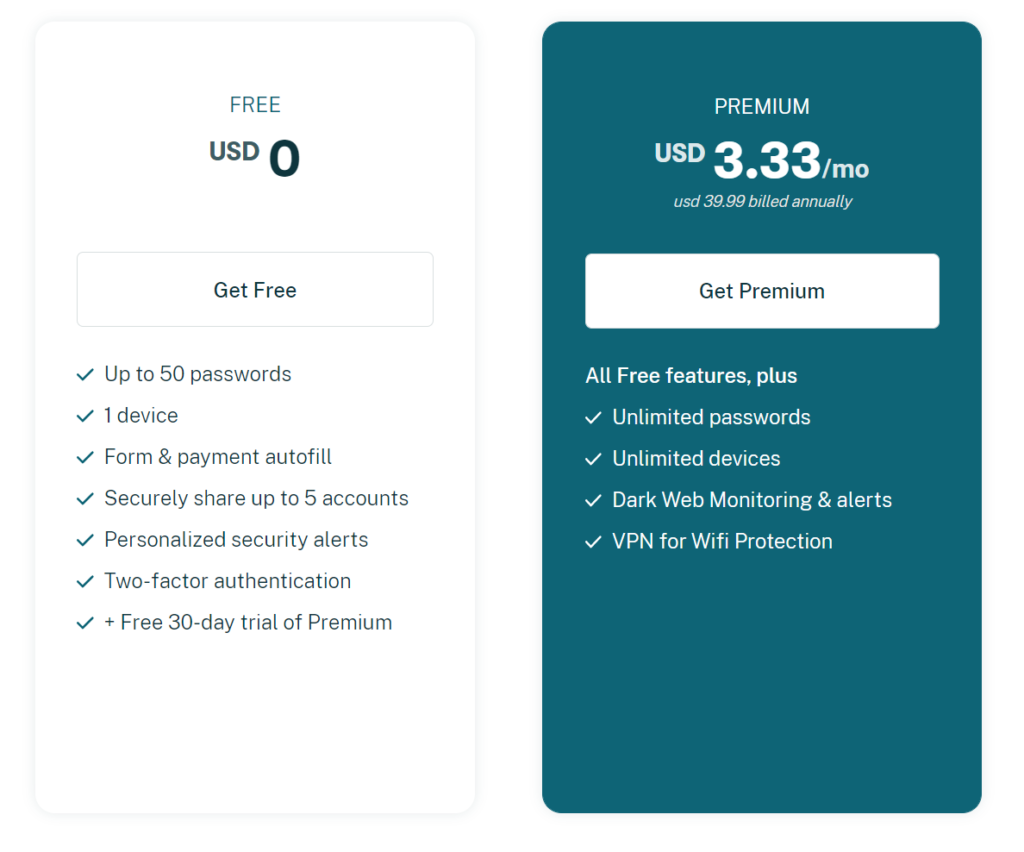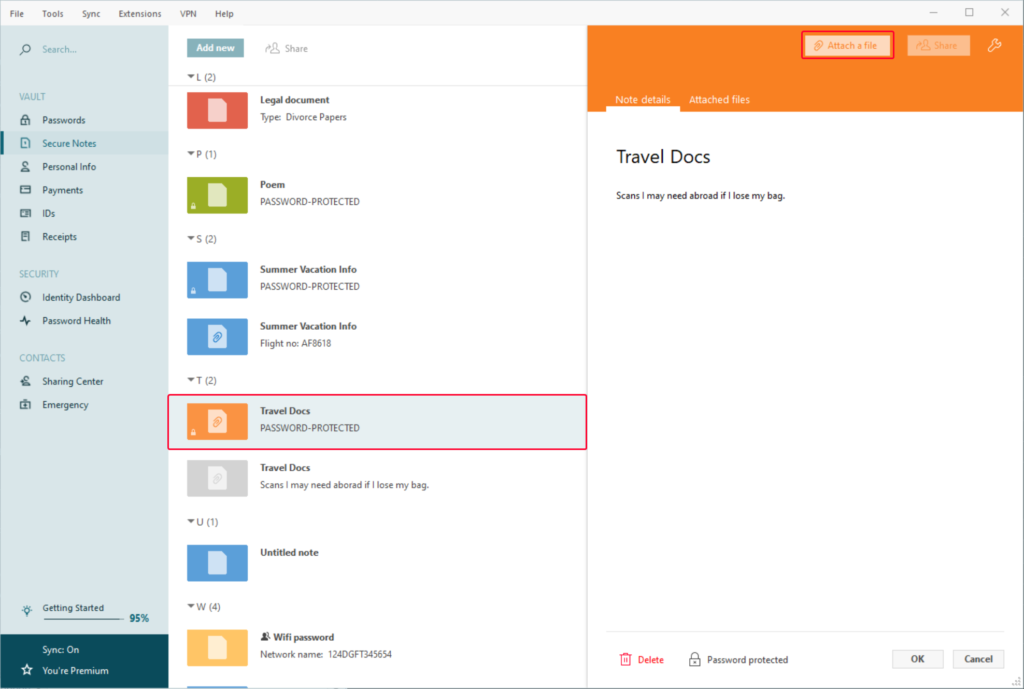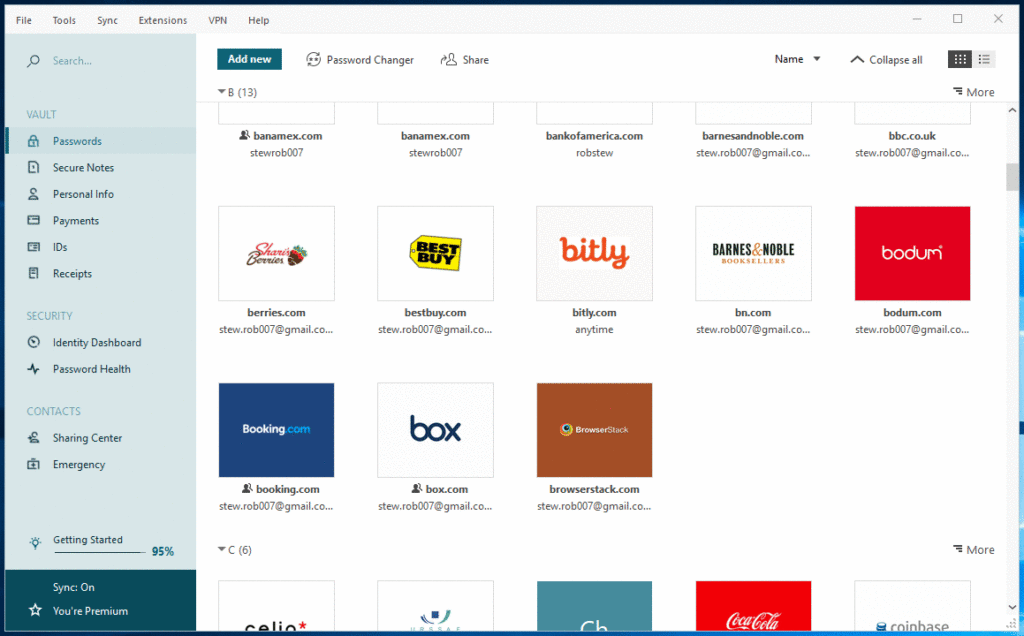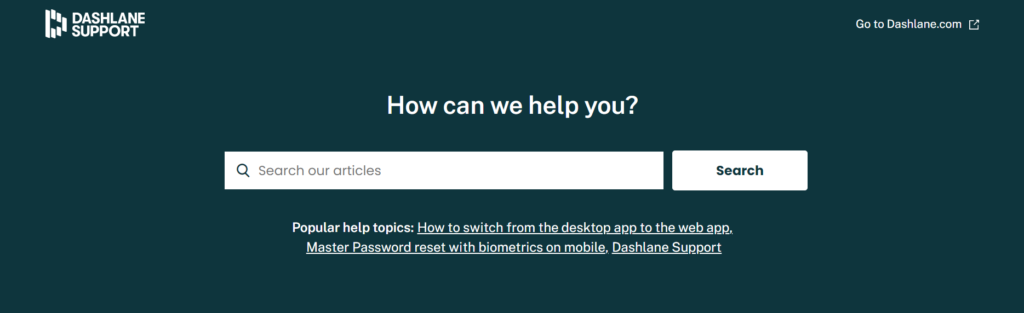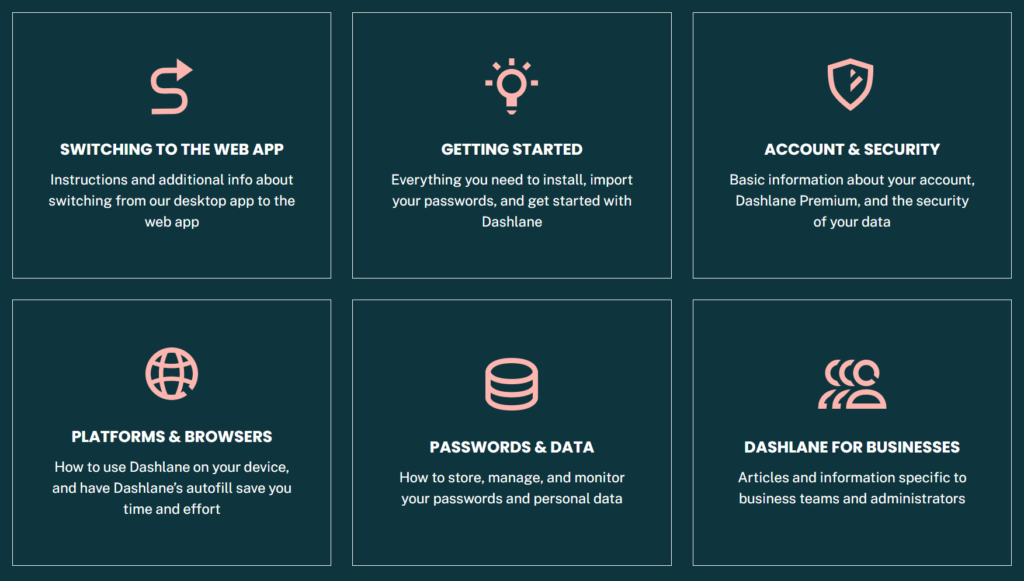We may earn a small commission if you choose to purchase from our links (at no extra cost to you!)
Dashlane Review
Dashlane Overview
Passwords are things we use daily and are some of the most important things we need to keep safe and remember. If a password is compromised it can be devastating, this is why you should always make a unique and strong password for every website/service you use!
Dashlane is an incredibly popular password manager that you’ve definitely heard of. It has great reasons for being that popular too! It stuffed to the brim full of features that other password managers don’t have. On top of that, they offer unique security options that keep your accounts and passwords safe. Now let’s see if Dashlane is worth the hype.
Dashlane Pros & Cons
Pros
- Offers advanced password management options
- Includes a built-in VPN service
- Syncs passwords across all devices/platforms (premium version)
- Scans Dark Web for affected passwords and accounts
Cons
- Free version doesnt offer sync
- Issues with automatic filling on multipage logins
- Slightly more expensive
Pricing
Dashlane is more expensive than the other password managers on the market, but it does make up for the extra amount. They offer advanced features and unique options that their competition doesn’t have. But if you’re just looking for a more regular password manager there are definitely cheaper options out there.
*The premium family plan starts at $4.99 USD per month.
The basic premium plan comes with basic features that are usually offered by other password managers. It can hold unlimited accounts (this includes both credit card details and passwords) and syncs between all your platforms and it have secure file storage. The basic version in on average around 2 dollars more expensive than another password manager.
Dashlane also offers a premium plan which includes dark web monitoring, a VPN service, and support for YubiKey (info on YubiKey). These features are a nice extra to a password manager but the price of premium plus is pretty hefty.
Finally, Dashlane also offers a premium plus plan which includes all the features of regular premium plus an identity restoration service, $1,000,000 identity theft insurance and credit monitoring. The monthly price of premium plus is twice the amount of the premium account coming in at $9.99 per month. (This plan is only available in certain countries, primarily the USA).
Dashlane Free and Premium
Dashlane has a free plan as well as paid plans. Although it has many features it’s pretty limited compared to its premium versions.
The free version is only available on a single device there isn’t an option to sync anything, and there is a maximum of 50 passwords/accounts.
Security Features
Dashlane has a lot of responsibility on their hands since they need to keep your precious information safe. Password managers must have strong security features like the ones listed below:
AES Encryption
Since they managers tons of passwords and other sensitive information, they need to have strong forms of security. This is why Dashlanes uses 256-bit AES encryption to keep all of your information safe. This level of encryption is the industry standard and is very secure when it comes to protection.
Encrypted Storage
All premium (paid) versions of Dashlane come with 1 GB of encrypted storage, this is where you can put sensitive information and notes. You can attach files and documents directly into the secure notes. There is also an option to share your note with others using Dashlane.
Zero-Knowledge System
On Dashlane’s website, they speak about their Zero-Knowledge System:
“We take a “trust no one” approach to your security—we never trust any server, code, or person with access to user data in order to give you the best protection.“
This means that no one, not even Dashlane themselves can access your private data, this is great on one hand but on the other hand, if you lose your master password you’re in trouble.
2-factor authentication (or more)
Two-factor authentication adds additional (or more) steps to the login prompt. This means you’ll use your master password and you’ll also login using a third-party software/app to get a temporary one-time password. This can be done using YubiKey, or other services.
Password Changer
The password manager feature can be used to change single passwords from within the Dashlane password section, or you can change multiple passwords at once using the Password Changer feature.
This feature is currently only available for Windows and Mac OS X. (learn how to use the Password Changer on Dashlane’s Website).
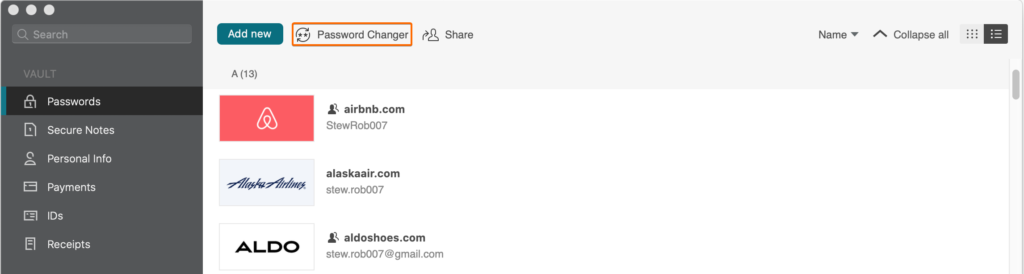
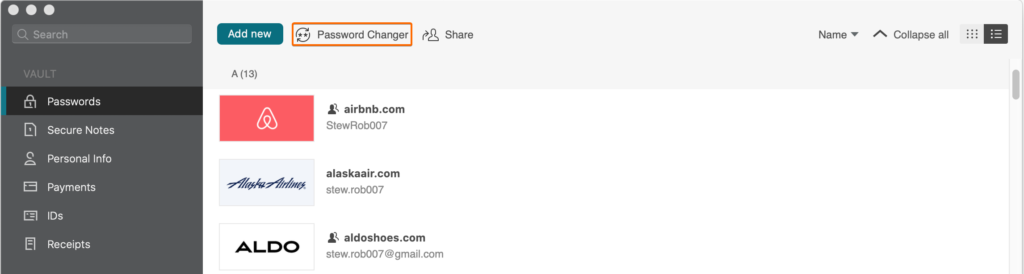
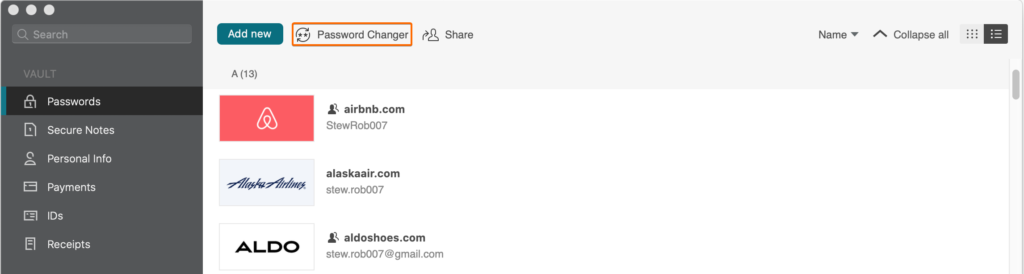
VPN Service
Dashlane offers its very own VPN (Virtual Private Network), a VPN routes your traffic through a special server that encrypts your traffic establishing a secure connection. It’s great if you’re in a restricted country that doesn’t allow certain websites or services to be used.
We created our own best VPN list here, we don’t really recommend using the Dashlane VPN service since there are much better and more affordable VPNs out there.
Emergency Data
The Emergency feature allows you to choose another Dashlane user who is allowed to request emergency access to your data. When someone requests your data you’ll be sent a notification and you can choose to grant them access to your data.
If you don’t respond in the set amount of time (you can choose this period of time) your emergency info will be given to the person who requested it.
Receipt Keeper
This feature keeps track of all your receipts and expenses. You have to enter this information manually, but it can be helpful in organizing your expenses and spending.
Dark Web Monitoring
This feature is quite unique to the password management industry as Dashlane is the only service to have this.
The service scans over 12 billion records that have linked to hacks or data breaches, and millions of records are added on a daily basis. All of the Dark Web Data collected is stored on Dashlanes servers meaning all scanning is performed house and they don’t use any third-party software.
If you receive an alert that your information has been found on the dark web you should change your password immediately and make sure to follow Dashlane’s instructions.
Dashlane Easy Set Up
The biggest upside to Dashlane is likely its user’s friendliness and simplicity. In my Dashlane experience, the setup process was extremely simple and straightforward.
They offered lots of information and lots of assistance through the installation and set-up process. This is what other software, not only other password managers should incorporate into their own software.
Installing the password manager is simple, if you want to download it on your device go to the App Store or the Google play store and search for Dashlane. After you’ve downloaded it create an account. Done, you’ve installed Dashlane on your mobile device. [Download Dashlane]
Here are some more in-depth guides on how to install Dashlane on other devices: Windows, iPhone and iPad, Android, and Mac OS.
Once done setting up Dashlane you can get the browser extensions that can be found here. The browser extension allows you to automatically login to websites and autofill forms and payment info. It can also create new passwords and show your accounts.
Desktop App
The Dashlane app presents an ultra-modern and sleek design with easy-on-the-eye colours and an easy layout. The menu at the top of the screen is often where you make changes to your preferences, install web extensions, import/export data, and enable the VPN.
In the preferences tab, you can change things like how it starts up, how passwords are collected, and multi-factor authentication.
The left panel of the client is where you’ll be mostly. It lists all the categories and tools, there is also a search bar if you need to find something. Here you can access your Passwords, Security Notes, Payment info, IDs, Receipts, Personal info, and Password health.
Dashlane did such a great job with creating the client to be reliable, easy to use, and practical. It would be nice to see other Password Managers do the same for their clients!
Support
Dashlane offers a good amount of support and explanation on how to use their password manager. Most password managers don’t have as much support and Dashlane does. The majority of features and interfaces don’t require any help or guidance but they still offer in-depth articles and tutorials.
The Password Managers offer multiple ways of contacting them, most Password Managers only have one way of contact. The two forms of contact are Email and Live Chat.
The Email contact option is available in multiple languages such as English, German, and French speakers. The English support runs throughout the entire week and the French and German support runs from Monday to Friday during business hours (9-5).
Not only do they have Live Chat and Email support they also have tons of FAQs and articles that are super detailed and have lots of pictures so you can follow along. Dashlane seems to have covered almost every little detail around their service.
Conclusion on Dashlane
Dashlane is a great overall password manager and offers tons of useful and reliable features that many other password managers don’t offer.
But there are also tons of other password managers out there that others think are better than Dashlaner such as 1Password, Bitwarden, LastPass and more.
It depends on why you need a password manager and what you’re planning to use it for. Some people want Dashlanes VPN feature some want Bitwardens honesty (Bitwarden is open source) and services.
I do recommend Dashlane to my friends and family, and some of them actually use Dashlane without my influence!
Frequently Asked Questions
Below I will answer some popular questions that I’ve been seeing while researching.
Does Dashlane Have A Free Version?
Yes, they do offer a free version of their service here. The free version is fairly limited compared to their premium plans.
The free version is pretty good if you’re just looking for a very basic password manager that doesn’t have all the extra features that premium comes with. The free version offers a Password Generator, a Password Changer, and you can share passwords with 5 other accounts. The downside to free is that it’s only limited to only one device and you’re only allowed to enter 50 accounts.
How Do I Set Up an Emergency Contact?
Dashlane has an excellent and detailed step by step on how to step up an Emergency Contact and how it works. See their website here.
Where Are My Passwords Held?
All of your passwords and information is stored securely on your device and only accessible by the Master Password. All of the passwords are encrypted and you are the only one who can access them.
Not even Dashlane can access your Master Password meaning it’s important to always remember your Master Password and not lose it. This is why I recommend you to remember your password and make sure to setup an emergency contact if anything goes wrong.
How To Add Dashlane To Chrome?
Adding the Dashlane extensions is easy, just search up Dashlane extension on google or click here to set it up. Once you’ve done that login with your Dashlane account and your good to go!
How Does Dashlane Work?
It works by encrypting all passwords and accounts and putting them into an encrypted file. If you have sync enabled that encrypted file will be uploaded to Dashlanes private servers in order for it to work. You decrypt your passwords by using your Master Password.