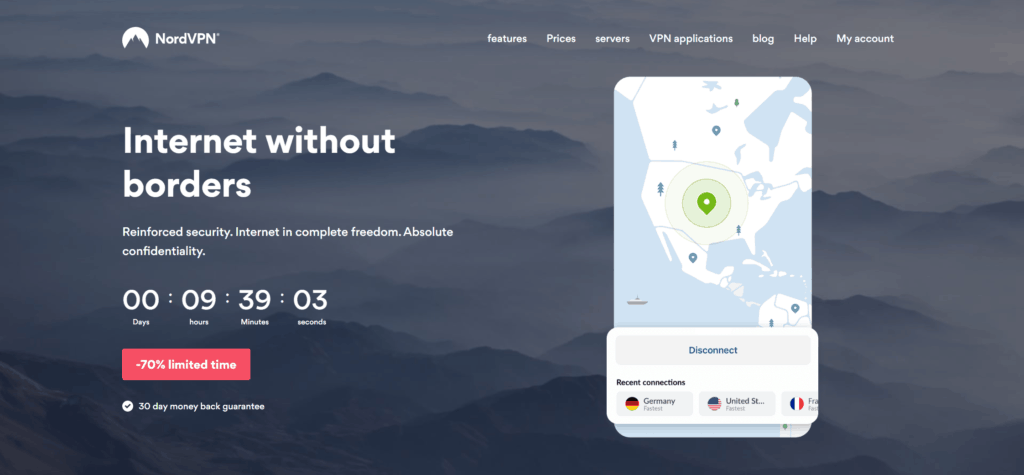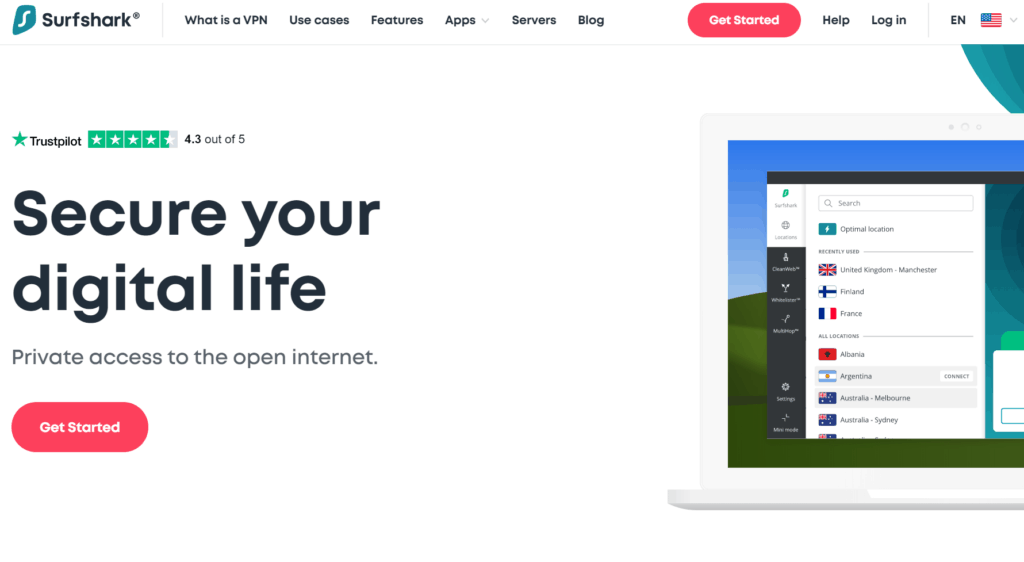We may earn a small commission if you choose to purchase from our links (at no extra cost to you!)
Best VPNs for Netflix

As a Netflix enthusiast concerned about online privacy, I set out to discover the top VPNs that excel in streaming HD content, bypassing geo-restrictions, and ensuring strong privacy measures. With more people opting to stay indoors, a reliable VPN for Netflix is becoming increasingly essential.
This comprehensive guide presents the best VPNs for Netflix that actually deliver. Its aim is to streamline your search for a VPN that reliably works with Netflix. While many VPN services claim compatibility with Netflix, only a few actually live up to this promise. Most VPNs are blocked from accessing Netflix due to the following reasons:
- Netflix’s restrictions on VPN usage, leading to the proxy error.
- Inability of many VPNs to handle high-performance streaming, resulting in endless loading times and interruptions.
Do I need a VPN with Netflix?
You need a VPN if you want to unblock geo-restricted content (like Netflix in the US or other countries), plus it encrypts your traffic and makes you more anonymous online.
Netflix looks at your IP address to locate your physical location, it uses the IP address to decide on what shows you are allowed and not allowed to watch. This is the action referred to as geo-restriction or geo-blocking, and it causes this message:
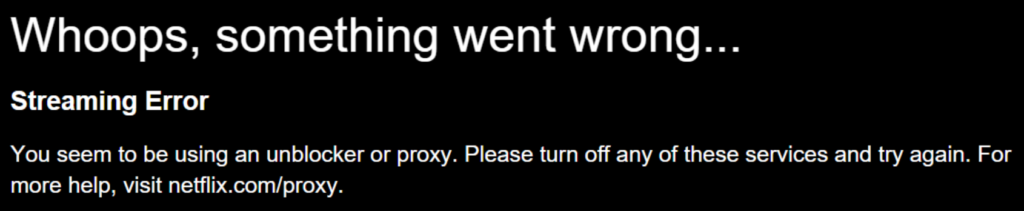
This all can be bypassed using the right VPN. With a VPN you can change choose which country you want to connect to meaning you can access that countries Netflix region. For example, if you wanted to connect to US Netflix you’d connect to New York and login to Netflix, boom you’re in! Installing a VPN is pretty easy and it can be installed on almost any device.
That said, here are the best VPNs that actually work with Netflix in 2024:
Pros
- Superfast VPN speeds
- No log policy
- No IP address leaks
- Works with Neflix, and other streaming services
- Easy to use apps
- VPN browser extensions
- Over 3,000 VPN servers in 94 countries
- Torrenting
Cons
- Short-term plans are expensive
- No kill switch for mobile (iOS and Andriod)
ExpressVPN is the best VPN for Netflix because it works reliably and does so with high-performance. It offers more than 3,000 servers in more than 94 countries across the world. You can practically access all the Netflix regions in the world, and even if Netflix blocks one location you simply need to connect to another.
When it comes to performance ExpressVPN is the fastest VPN that I’ve ever reviewed. Streaming Netflix with ExpressVPN in HD quality and no interruptions is normal. If you’re curious about a more in-depth ExpressVPN review see ours here.
Are you a Windows or macOS user? ExpressVPN offers a built-in speed test to determine which servers are performing the best. This can help you choose the best server for your streaming session. Plus all ExpressVPN’s servers offer you unlimited data meaning you can watch for as long as you want.
You can also share an ExpressVPN account with your friends and family since they offer 5 simultaneous connections. You can take it a step further and install ExpressVPN on your router meaning all the devices on your Netflix can watch Netflix in a specific region.
ExpressVPN offers a feature called split tunnelling which can allow you to watch Netflix on one IP address while still being able to use other browsers and apps on your local IP address. ExpressVPN is also the best VPN for smart TVs. You can use the MediaStreamer feature which basically is a smart DNS service that will allow you to unblock Netflix directly from your smartTV.
Needing help? ExpressVPN offers a 24/7 live chat feature that is available on their website. You can contact them anytime regarding any issue or question you have regarding ExpressVPN. Plus ExpressVPN offers all users a 30-day money-back guarantee on all their plans. This is great if you want to make sure it works with Netflix.
ExpressVPN offers access to these Netflix regions: Canada, UK, US, Italy, Japan, Germany, Australia, and France. It also works with other popular streaming services such as Disney+, BBC Player, Amazon Prime, Hulu, HBU, and the list goes on.
If you’re interested you can get 3 months of ExpressVPN for free!
2.NordVPN - Value VPN for Netflix
Pros
- Superfast same-country speeds
- No logs & no IP, DNS leaks
- Works with Netflix, Disney+, etc
- Large server network (5,300+ servers in 58 countries)
- Apps for many devices such as Windows, Mac, iOS, Andriod, etc
- Torrenting P2P allowed
Cons
- Big discounts only available for longer subscriptions
- Extra VPN protocols for Windows & Android need manual configuration
NordVPN currently has over 5,400 servers in its large network located in 59 countries, meaning you will be able to access tons of Netflix regions. If a server doesn’t work with Netflix or has been blocked simply switch to another server in the same region and it should work and resume streaming. (full NordVPN review here)
Its good to remember that NordVPN offers some of the fastest speeds in the VPN market, this ensures you can easily stream Netflix in HD quality without any interruptions. Plus there isn’t any limit on the usage of bandwidth so you can stream all you want.
All NordVPN servers are run on dedicated hardware using the RAM-DISK mode to ensure nothing gets logged or tracked. They offer dedicated applications for a wide range of devices such as phones, computers, routers, tablets, SmartTVs, and the list goes on.
With NordVPN you get access to a feature called SmartPlay which is specifically used for streaming. The feature uses Smart DNS alongside VPN security to easily bypass Netflix’s geo-restrictions all while keeping your identity hidden. You can also connect up to six devices simultaneously using a single subscription, meaning you can share with family and friends.
When it comes to NordVPN’s security, they are one of the most secure and private VPNs out there. The company is based in Panama which doesn’t have mandatory data retention laws and isn’t apart of the 5/9/14 eyes alliances. They also have a no-logs policy that was audited by PWC AG, Switzerland. NordVPN had recently announced that they now support the WireGuard VPN protocol which offers quicker speeds than OpenVPN and IKEv2.
NordVPN offers all users a 30-day money-back guarantee to ensure that everything runs smoothly. They also offer 24/7 live chat support in case you have any questions or need assistance. Apart from Netflix, the VPN can also unlock other popular streaming services such as Amazon Prime, Hulu, BBC Player, and more.
NordVPN offers access to these Netflix regions: Canada, UK, US, Italy, Japan, Germany, India, Spain, Australia, Netherlands, and more.
If you’re interested you can get 70% off NordVPN here.
Pros
- No logs policy
- Unlimited connections
- Torrenting allowed
- Works with Netflix
- Safe and secure
- Multi-hop
- Adblocker
Cons
- Android app sometimes unstable
- OpenVPN protocol not available for macOS
Surfshark is another great VPN that works well with Netflix. Even though its relatively new (introduced in 2018) the have been able to quickly climb the VPN ladder. Surfshark offers over 1,700 in more than 63+ countries and is growing weekly. This makes it great for unblocking Netflix regions.
Surfshark offers unlimited bandwidth and unlimited connections all under one account, which makes it great if you want to share with your family and friends. All for an affordable price. During my tests I found the speeds to be quick and consistent, and I had no issues with buffering or interruptions.
It’s not only great for Netflix but Surfshark is also great for other popular streaming services. This includes Hulu, Amazon Prime, Dinsey+, BBC Player, and more. Surfshark’s speeds are pretty impressive and should be great for HD streaming. It works with all major operating systems and devices. (full Surfshark review here)
With Surfshark you will have access to tons of features that are both useful and reliable when streaming or even just browsing. Surfshark has a browser extension that makes it easier to control the VPN, they offer a double-VPN which routes traffic through multiple servers, a CleanWeb feature that blocks trackers, ads, and malware, and they offer a whitelist feature which means you can choose which applications go through the VPN.
Are you trying to stream content from within a high-censorship country? Surfshark offers a Camouflage mode that hides your VPN connection and makes your online activity seem likes it’s regular traffic, granting you access into Netflix regions easier.
Being only $1.99 per month, Surfshark is a great affordable VPN worth choosing. All of their plans come with a 30-day money-back guarantee, plus if you have any questions you can use the 24/7 live chat feature directly on their website.
Surfshark offers access to these Netflix regions: Canada, UK, US, Italy, Japan, Germany, South Korea, Singapore, Norway, Australia, and more.
If you’re interested in Surfshark you can get 83% off here.
4. Windscribe - Great at unlocking Netflix
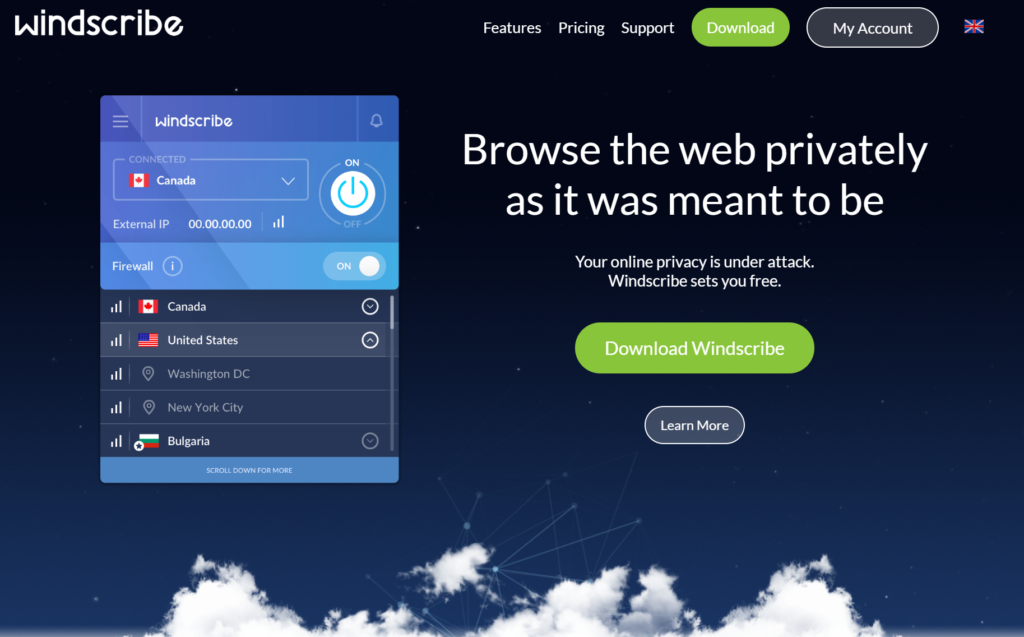
Pros
- No logs policy
- With with Netflix
- Works on most devices
- Torrenting allowed
- Free version available
- High level of security and privacy
Cons
- Based in Canada
- Support uses automatic responses
Windscribe has a very positive presence on Netflix VPN subreddits. Windscribe works well with Netflix and can easily bypass Netflix’s geo-restrictions. The VPN offers more than 480+ servers located in 66 countries which is great if you want access to different Netflix regions across the world. Windscribe is also a great choice if you’re looking for a free VPN.
The VPN offers unlimited simultaneous connections and unlimited bandwidth (the free plan offers one simultaneous connection). This is great if you have multiple devices or have friends and family who want to access different Netflix regions.
Windscribe currently works with Netflix and Hulu. You are also able to bypass BBC iPlayer and Amazon Prime but you have to use a static IP address (additional purchase in addition to a regular Windscribe subscription). Windscribe is specially designed to bypass Netflix using its Windflix feature.
They also have a browser extension that works to block ads, trackers, and also to gain access to geo-restricted content. The encryption used to protect your traffic is 256-bit AES encryption with the OpenVPN protocol (more protocols available). They also offer a no-logs policy meaning none of your activity will be collected/tracked.
Windscribe offers access to these Netflix regions: US, UK, Japan, Germany, Australia, and more. (not Canada currently)
5. VyprVPN - Reliable VPN for Netflix

Pros
- Reliable Speeds
- User-friendly applications
- Self-owned & operated (no third-parties here)
- Reliable applications
- Obfuscation features
Cons
- Less Netflix regions supported
- Not torrenting friendly
VyprVPN is yet another great VPN that has the ability to bypass Netflix’s geo-restrictions. VyprVPN offers unique technology called Chameleon which allows users to easily bypass geo-restrictions, making it a great VPN for Netflix.
The VPN is based in Switzerland which has great privacy-friendly laws, plus VyprVPN offers reliable speeds and applications. The VPN is compatible with many operating systems and devices each with its own custom applications.
They offer more than 700+ servers located in over 70 countries, all plans come with unlimited bandwidth. With the number of servers, it’s unlikely that Netflix will detect that you’re using a VPN. If they do, simply connect to another server. To ensure that there isn’t any overload on the servers or slowdowns they use dynamic server switching.
VyprVPN has recently added the WireGuard protocol. Although WireGuard is relatively new it’s known to be quicker and more secure than OpenVPN and IKEv2 (both being the top VPN protocols). The VPN has also been had their no-logs policy audited which makes them one of the few VPN services to do so. They also offer IPv6 and DNS leak protection, a malicious website filter, and more.
Do you have multiple devices that you want to connect to? VyprVPN supports up to 5 simultaneous connections and supports most major devices and operating systems.
If you’re having trouble they offer 24/7 live chat support directly on their website. The support responds quickly and knows what they’re doing. All plans come with a 30-day money-back guarantee if you want to test them out.
VyprVPN offers access to these Netflix regions: United States, Germany, and the United Kingdom.
Pros
- No Leaks
- Works with Netflix
- Torrenting Allowed
- Live support 24/7
- Secure & Reliable
- Kill Switch
Cons
- Located in the United States
- Mobile devices require 3rd party apps
TorGuard is another great VPN that is often recommended on Reddit. It can bypass Netflix’s geo-restrictions easily making a great VPN to use for streaming Netflix. They also offer a dedicated streaming IP which you can addon to your current plan.
The VPN offers more than 1600+ servers located in over 50 countries and is always growing and enhancing its services. The servers offer unlimited bandwidth, with great speeds. TorGuard can be connected to up to 8 devices simultaneously, which is great if you want to share it with friends and family.
They offer applications for a wide range of platforms meaning you can stream on almost every device. You are protected from IPv6 and DNS leaks, and you can easily change which protocol, port, cipher, tunnel type you want to use. The encryption used is 256-bit AES encryption (the default is 128-bit AES encryption just change it in the settings).
You can use TorGuard risk-free for 7-days with a money-back guarantee (aka their free trial). The VPN is often recommended on Reddit and other forums and chat groups. They also offer great email support that is quick and knowledgable.
TorGuard offers access to these Netflix regions: the United States, and the United Kingdom.
If you’re interested in TorGuard you can get 50% off here.
VPNs that don't work with Netflix
The truth is that most VPNs in the market are blocked and don’t work with Netflix because they aren’t fast enough. Since 2016 Netflix has been blocking the usage of VPNs on its platform.
Many VPNs claim to work with Netflix but that simply isn’t the case. The funny thing is that most VPNs don’t work with Netflix, here are a few VPNs that don’t work with Netflix. (note: this list may have changed since writing it, check with your VPN provider to see its status).
- Private Internet Access
- PureVPN
- Hotspot Shield
- IPVanish
- Tunnelbear
- HolaVPN
- Hide.me
- SecureVPN
- Avast Secureline VPN
- and much more
Note: This is only a handful of VPNs that don’t work with Netflix. There are always new VPNs popping up in the market making it hard to keep up. The VPN unblocking “game” is always changing since Netflix is always trying to step up their game, and so are the VPNs. This list can literally change at any time.
Why does Netflix block VPNs?
Since 2016 Netflix didn’t block people who used VPNs on their service. There are many people who disliked what their current Netflix library had in stock so people looked for ways to access regions like the United States which had a far better selection of content.
The United States had such a good Netflix library due to the number of legal agreements that they had with content makers and companies (licensing deals). Take a look at the Netflix homepage, there are tons of shows and movies on there, but only a handful that is created by Netflix themselves.
A large majority of the content on Netflix was created by third-party networks around the world. These networks created deals with content distributors (such as Netflix) to distribute and show content to its users.
These networks where picky in which they would only allow certain countries to view their content and not others. Sometimes multiple networks would own the same piece of content, the only difference is that there in different parts of the world.
This resulted in Netflix restricting the use of VPNs and creating separate Netflix regions for each country (with exceptions of China, North Korea, Syria, and Crimea). With each Netflix region having different content.
How to watch Netflix using a VPN
VPNs companies are constantly trying to work around Netflix’s tough VPN restrictions, but as they try they can’t seem to find a permanent solution to keep VPN goers out for good. VPNs have created unique techniques that are always one step ahead of Netflix’s, and it’s like an endless rat race.
The ways VPNs bypass Netflix’s restrictions is trough cycling through tons of IP addresses, but its obvious some VPNs do this better than others.
The VPNs that are confirmed working with Netflix are ExpressVPN, NordVPN, Surfshark, Windscribe, VyprVPN, and TorGuard. These VPNs are all great at unblocking the geo-restrictions, all of them offer great free trials and customer support. However, you should stay clear of some VPNs though. There are VPNs that are malicious and will try to try and resell your data, and some don’t simply protect you.
How to use VPNs with Netflix
The only way you can change your Netflix region is through using a VPN. This means proxies will not work, and other methods of switching IPs will not work either. The best option is through using a VPN.
Firstly you will need to signup for a VPN service that is known to work with Netflix in multiple regions. When you signed in download the client and sign-in on the client itself. Once you’ve done that choose the Netflix region you want to have access to then click connect.
When you’ve successfully connected to the VPN go to Netflix, go to the show or movie that you want to watch, and you should be able to access it. If you can’t get Netflix working or get errors this either means your VPN doesn’t work, or you just need to switch servers locations (connect to another server in the same region). If not try and contact customer support, they should be able to help.
How fast does your VPN need to be to stream Netflix?
Your VPN needs to be this quick to stream:
- 500 Kbps = Lowest quality
- 1,500 Kbps (1.5 Mbps) = Low quality ~480p
- 3,000 Kbps (3 Mbps) = Medium quality ~480p+
- 5,000 Kbps (5 Mbps) = High quality ~720p+
- 25,000 Kbps+ (25 Mbps+) Super high quality ~1080p+
In order to get the best connection and fastest speed, you should always connect to the closest VPN server to your physical location. Example: You’re in Toronto, Canada and want to watch American Netflix, you would want to connect to the Detroit server over the Dallas server because it’s closer and will minimize the latency.
[credit: thanks restore privacy for the data above. check them out]
FAQ Section
Some common questions I found while researching and testing VPNs.
Are you legally allowed to watch Netflix with a VPN?
You are allowed to watch Netflix with a VPN, although it’s looked down upon and you’re technically not supposed to do it, there haven’t been any issues with users getting in trouble with the law or getting warnings. Although this always can change but it most likely wont.
Can Netflix detect VPN use?
Netflix can actually tell if you’re using a VPN with most VPN providers. They have one of the best VPN detection systems in place to restrict users. There are only a handful of VPNs that can actually bypass Netflix’s tough restrictions.
Do free VPNs work with Netflix?
In my experience, none of the free VPNs work with Netflix. The only semi-exception would be Windscribe VPN, it offers a great free plan & a paid plan. The free plan is fairly limited though.
What VPNs don't work with Netflix?
Most VPNs don’t work with Netflix. Only a small handful of VPN services actually have the technology that is able to bypass Netflix’s restrictions. The number of VPNs that get the proxy error greatly outnumbers the VPN providers that actually work. Some VPNs that work are ExpressVPN, NordVPN, Surfshark, Windscribe, VyprVPN, and TorGuard.
Can Netflix ban me for VPN use?
Netflix will not ban you for VPN use, and it never has, and most likely never will. I’ve been testing out numerous VPNs on Netflix for years now, and I’ve never experienced any type of punishment or warning. If you do get an email, it’s likely a scammer and has nothing to do with Netflix themselves.
Conclusion
Ah, finally. After hours of research, I’ve found the best VPNs for Netflix that actually work (as of 2020). The VPN that I would recommend the most would definitely have to be ExpressVPN as it has the most features and the easiest service to bypass with. The other VPNs on the list are also worth checking out:
If you’re interested in trying ExpressVPN you can get 3 months for free here.