We may earn a small commission if you choose to purchase from our links (at no extra cost to you!)
Best Free VPN Services for 2024

I just wanted to quickly say that opting for a free VPN might not be the best choice if you’re looking to enhance your security and privacy while browsing online. While it’s easy to find a free VPN service, the real challenge lies in finding one that is trustworthy and doesn’t engage in any underhanded practices that could compromise your security. This significantly complicates the search for a dependable free VPN service.
The thing is, nearly all free VPN services come with some sort of drawback. Typically, they limit your connection speed, server location options, and data, and often they won’t work with streaming services like Netflix. However, the most concerning aspect of free VPNs is that they can jeopardize your personal data. It’s important to remember that if a service is free, you are likely the product, and your data and information could be sold to third parties. These free VPN services need to generate revenue somehow.
Finding a reliable and secure free VPN service is actually more challenging than you might expect. Fortunately, I’ve created a list for you! The VPNs mentioned below are secure, have no hidden fees, and are dependable.
1. ProtonVPN - Unlimited Data

Pros
- Unlimited data
- Safe jurisdiction (Switzerland)
- Honest company
- Good reputation
- Secure network
- Works with: Windows, iOS, macOS, Android, Linux
Cons
- Performance with some servers
- Limited free plan
ProtonVPN is known to be a premium VPN but they also offer a free plan! The free plan offers only a glimpse of the premium version though. But the biggest advantage that ProtonVPN has over the other free VPN services is that it offers unlimited data (this is huge in the free VPN space). Another huge plus is that it’s ad-free and you get access to there services in the US, Netherlands, and in Japan.
I assume ProtonVPN created a free plan in order to have a chance to convert free plan users into paid customers. Since all the free plan members use a limited option of servers these servers are often overloaded and the connection can be really slow at times.
The only way to get faster speeds would be to upgrade to one of their premium plans, (ProtonVPN was featured on our Best VPN list see here) this would also allow you to stream content or torrent using ProtonVPN. You can still use the virtual locations that ProtonVPN provides to bypass online restrictions and access geo-restricted content such as social media.
ProtonVPN offers all of its users an easy-to-use application that also has multiple purposes and features. A cool feature that ProtonVPN offers is the Quick Connect feature which connects you to the fastest server. They also offer all of its users some great security, this includes the AES encryption method and a kill switch feature (it drops your VPN connection once your connection is interrupted to ensure none of your data is leaked). Don’t forget about its DNS leak protection and split tunnelling feature.
ProtonVPN has a great no logs policy and a great privacy policy. To be clear there is a strict no-log policy meaning they will not collect your personal data. In addition ProtonVPN is based in Switzerland (outside of the Five Eyes) which is well known for its privacy-friendly jurisdiction.
ProtonVPN’s stand on free VPN services:
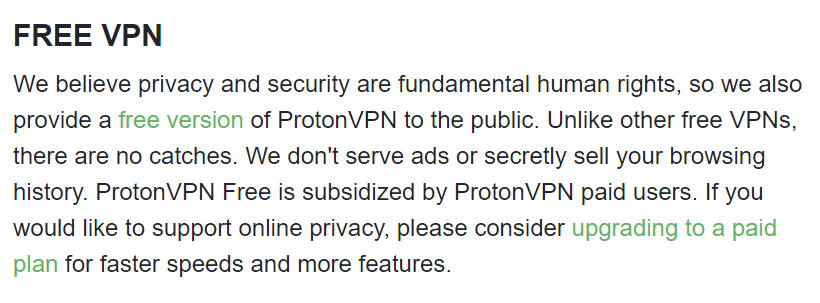
2. Windscribe - 10GB per month
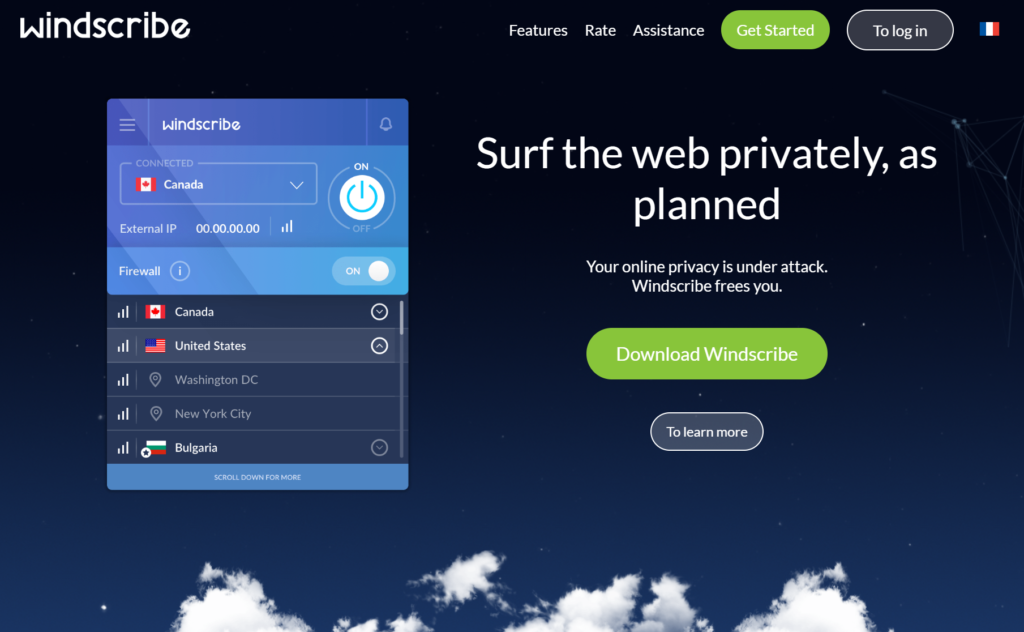
Pros
- Works with: Windows, iOS, macOS, Android, Linux
- Allows torrenting
- 10 GB of every month
- Strong encryption
- Ad blocking + malware protection
Cons
- Limited servers
Windscribe is a reliable VPN for those who want a high-speed connection while having a high level of security. Windscribe is a great choice for those who are looking to start using a VPN service or transition from another one. Even though Windscribe isn’t bad it doesn’t compare to VPN services such as NordVPN which offers many features such as live support, double encryption, more servers, and cheaper pricing.
Windscribe offers a good amount of data making it one of the best free VPNs. 10 Gb’s is enough to stream in HD for about 3 hours. If you want 5 Gb you can do so by tweeting the company. You can also refer friends to get an extra 1 GB of free data monthly. Windscribe offers a strong AES encryption with support for multiple VPN protocols (PPTP, etc)
Windscribe offers both paid and free members access to its adblocker and its malware blocker. There aren’t many VPNs out there with these features, especially free ones. Another awesome feature is a firewall that protects all of the data that’s being routed through the secure tunnel, this is done to prevent any types of leaks.
Some other features that Windscribe provides is a port forwarding and split tunnelling feature. You won’t have to worry about your data being sold or repurposed since Windscribe has a clear privacy policy that says what it does and doesn’t store. Don’t worry they offer a no-logs policy to protect users’ privacy. Another cool thing they provide is a desktop app for both Windows, macOS, and a browser extension. Their applications are clear and easy to use, they also offer set-up guides and live support chat.
The downsides to free Windscribe accounts are that they restrict your data use to 10 Gbs per month. If you want unlimited data check out ExpressVPN. But Windscribe also limits you to servers in specific countries such as Canada, US, UK, France, Hong Kong, Germany, Norway, Netherlands, Switzerland, and Romania. This means you want to access geo-restricted content outside of these places.
Overall I would recommend Windscribe if you need a free VPN service, they seem like an honest company that doesn’t want to trick users or sell their information.
3. hide.me - 2 GB Free Monthly

Pros
- 2 GB free monthly data
- Servers in 5 countries
- Strong encryption + multiple protocols
- Available on many devices; Windows, macOS, Chrome, Firefox, Android, Linux, Amazon Fire TV, routers
Cons
- Limited servers
- Limited torrenting
- Blocks Netflix USA
- One device
Hide.me is a VPN that offers both paid and free plans for users, their free version has a limit of 2 GB per month and you can only use it one device at a time. But on the plus side, you can choose from multiple VPN protocols, most popular is the OpenVPN protocol and it’s known to be the industry standard. They also have some advanced security features such as AES encryption, automatic kill switch, no-log policy, and leak-protection.
There are five free servers that hide.me allows users to use, these include Singapore, Canada, US (East and West) and the Netherlands. The downside to these servers is that you cannot access geo-restricted content (such as Netflix, BCC)
The upside to these servers is that you can actually bypass content filters (and tough government censorship) at places such as your workplace, school, or public networks. hide.me allows permits P2P traffic and allows both free and paid users to access this feature, however, there is a data limit cap at 2GBs for free users.
When signing up from hide.me it is not required to enter in your email address or any personal details, this is done to ensure a strong level of online anonymity and security.
Users who are using the free plan are allowed up to one simultaneous connection on their account, meaning you cannot use more than 1 device connected to the free plan while using hide.me.
Another positive feature that hide.me offers is around the clock technical support, ad-free usage, split-tunnelling, while on the free trial.
4. TunnelBear - No logs + large server network

Pros
- 500 MB free monthly
- No-logging policy
- Strong Encryption
- Works on many platforms: Windows, macOS, iOS, Android, Chrome, Firefox, Opera
- Allows Torrenting
Cons
- Jurisdiction in Canada
- Issues with Netflix
- Issue with download speeds
- Limited amount of servers
TunnelBear is both a free and premium VPN service, but the free plan is only limited to 500MB per month. They offer a very user-friendly application on all of the platforms they are available on (and yes there are animated bears). Most free VPN services limit the number of servers you can connect to but with TunnelBear they allow users to connect to any server that is offered.
In terms of encryption and security TunnelBear uses the industry-standard OpenVPN on Windows, Android, and macOS devices. OpenVPN and IPSec/IKEv2 all provide a 256-bit AES protection, this is the same level of encryption the US government uses to protect data, so you know that this encryption is reliable and will protect your data.
TunnelBear can also unlock geo-restricted websites and content filters without an issue, unfortunately, it doesn’t work with Netflix or similar services. TunnelBear used to forbid torrenting on their servers but now is open and allows torrenting and the use of TOR (The Onion Router) on their network.
If you’re not satisfied with just 500Mb of data monthly you can tweet them for an extra 1 GB, which is enough to watch a stream for about half an hour, but unfortunately you won’t be able to download big files or watch movies.
5. Hotspot Shield - Allows torrenting
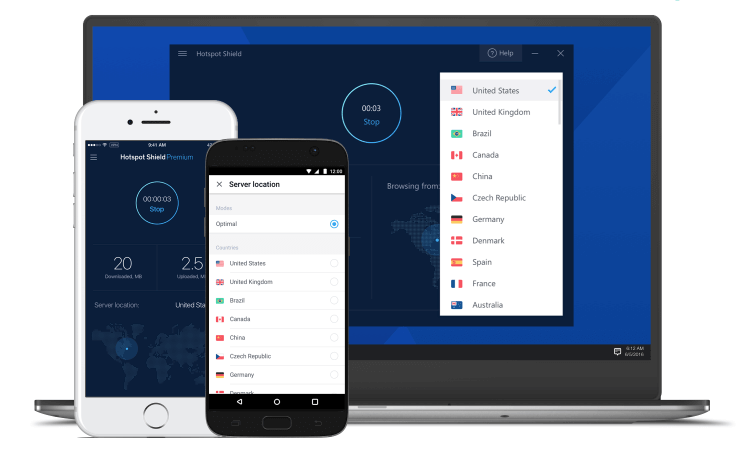
Pros
- Allows Torrenting
- Good Looking App
- Easy to use
- Fast Speeds
Cons
- Tricky Logging Policy
- DNS Leaks
- Slow Support
- Limited Protocols
Hotspot Shield is a very popular VPN service with more than 650 million users. Hotspot Shield by AnchorFree is both a free and paid VPN service with the free service being limited in many ways and the paid version called “Hotspot Shield Elite”
This VPN offers a reliable connection with military-grade encryption, but there are still many flaws with it such as DNS leaks, slow support and more. On the bright side Hotspot Shield is available on many devices and major operating systems, but has a tricky logging policy (logs some things) which is pretty bad.
It’s very user-friendly and easy for users to use since you can connect with just one click and it’ll handle it from there. The free plan comes with many limitations and only allows you 500 Mbs of data per day, this is enough to check emails but certainly not enough to download large files or watch movies. Plus you can’t stream while using the free plan.
Hotspot Shield offers over 3,200 servers in over 70 countries but you won’t be able to use any of those. Users on the free plan are restricted to only using the US virtual location. If you try connecting to another server you’ll be denied and asked to buy their premium plan in order to access it. But the one server is still enough to bypass content filters at your work or school.
6. Speedify - No Ads

Pros
- Strong Encryption
- Large server selection (1000+)
- 2 GB free data monthly
- Works with: Windows, macOS, iOS
- Easy to use
Cons
- Bad Privacy Jurisdiction (location)
- Some logs are stored
- No torrenting permitted
- Limited devices
- DNS leaks
- Doesn't work with Netflix
Speedify comes out of Philadephia and was just started back in 2014. Since then they’ve improved a lot and added over 200 servers across 35 countries worldwide.
The purpose of Speedify was to create VPN protocols that would increase performance and connection speeds. It uses Channel Bonding technology that routes your traffic through two different internet connections simultaneously. This will overall increase your connection speeds but the downside is that it will use double the amount of WiFi.
Speedify still has some issues with DNS leaks. On some tests, it does mask your real IP address but more advanced DNS leak tests detect leaks which means it doesn’t mask your IP address. This isn’t good because your identity could be leaked while using Speedify meaning you wouldn’t be anonymous. Speedify also does store some logs so beware.
On the brighter side, Speedify does offer 2 GB of data per month. This is enough data to do small things such as checking your email or texting but I wouldn’t recommend streaming or torrenting (which is permitted).
7. OperaVPN - Browser VPN
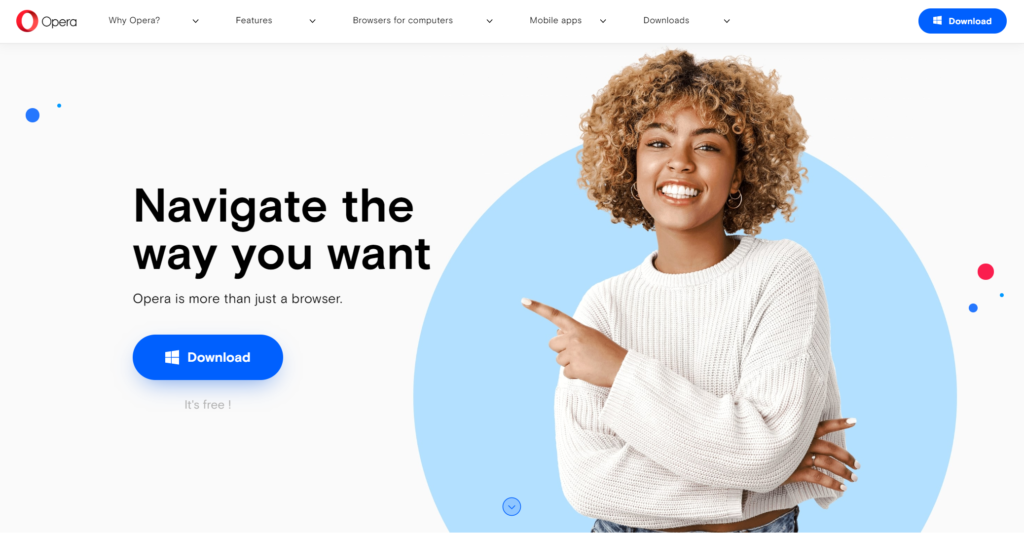
Pros
- Unlimited data + bandwidth
- No registration required
- Available on Windows, macOS, iOS, Linux, Android
- Built-in adblocker + malware protection
Cons
- No mobile app
- One device per license
- Browser Only
- No customer support
- Slow speeds
- Logs activity
- WebRTC leaks
OperaVPN seems so cool but is it really? OperaVPN is built into Opera’s web-browser, it gives users the option to browse the web while being secured. This VPN is free and offers unlimited data while having no paid plan in sight. Since OperaVPN is only a browser extension it will only protect traffic from the browser, but it doesn’t protect any traffic sent from any other apps.
But this free VPN service does offer a built-in adblocker and malware protection, the downside is that you need to be using the Opera browser for it to work. When using the Opera browser the VPN attempts to hide your identity while browsing, this works well if you’re connected to a public network. Unfortunately you can only choose from three virtual locations; America, Europe, and Asia.
You can’t choose specific locations within the three countries making OpenVPN a bad choice for streaming. This VPN doesn’t work to unblock Netflix US or any other streaming services. Overall I wouldn’t recommend using the VPN since of all the privacy and speed issues (there are only so many good VPN services out there).
Frequently Asked Questions
There are many questions around free VPNs and VPNs in general, below I will attempt to answer all the common questions regarding them.
Are free VPNs safe?
The short answer is no.
The ones on the list above are mostly safe, but there aren’t many free VPNs that are safe. A large majority of free VPNs will kind-of work but they will track what you do while connected and sell your data to third parties. Some VPNs are known for spreading spam and malware. Some even may be secretly owned by China and used to gather information. I would say a super small percentage of free VPNs are actually safe.
How do free VPNs make money?
Remember that “nothing is truly free” especially when talking about free VPN services. You aren’t paying any money but you are being used in a different way, your personal data is being tracked and being sold to third-parties.
But that’s not the only way they make money off you. Another way they can profit from you is to display ads targetted to you while using their service. While this isn’t as bad as your personal data being sold it can be annoying to always have ads popping up and having to scroll more.
There are many ways that free VPN services make money. If you’re curious to know more you can read this interesting article.
Are VPNs legal?
For the most part, using a VPN is legal, so yes!
You are allowed to use VPNs in most countries, this is including the United States, but they are often associated with illegal online activity which isn’t all that true. There are a handful of countries that restrict the use of VPNs (see below). Even though VPNs may be legal in your country you could still get in trouble for torrenting copyrighted content.
Conclusion
There are definitely some “real” free VPN services out there but don’t get too excited, there are only a handful of “real” free VPNs that are reliable and secure. All of them are already listed above (top 5).
Using a premium VPN will give you a much higher level of security, more features than any free VPN. Unlike most free VPN services premium VPN services offer unlimited data and bandwidth, customer support, and tons of reliable features. It saves a ton of time, headache, and your personal data.
Fortunately, most premium VPN services offer free trials in which users can use the service for a certain amount of time for free, and they almost always include money-back guarantees so there isn’t that much worry about.
There are many good premium VPNs but the one with the best free trial would be ExpressVPN since it offers fast speeds, tons of features, and works with Netflix (yes US Netflix too). If you don’t like it you can get your money back with the money-back guarantee within 30 days of starting.
If you’re interested you can see our top list of premium VPNs for 2020!

